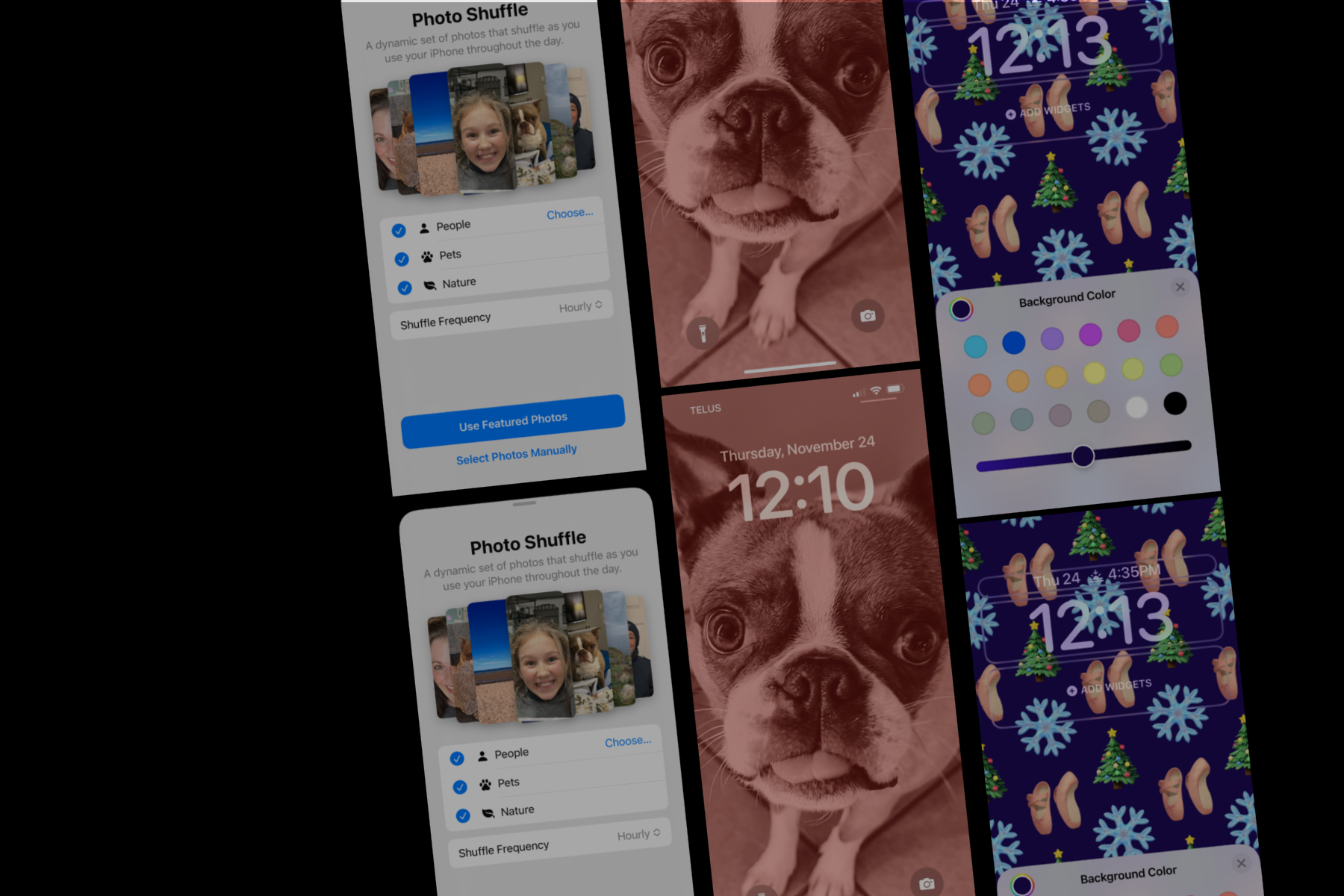June 19, 2020
Remote Working & Working from Home — How to Set Up for Success

In 2020, a huge number of people are coming to grips with remote work and working from home (WFH), many after a long time believing they could never work outside the office. This is a big change if you didn’t have any time to prepare for it.
At Hushed, we have a fair bit of experience doing our work remotely. Here are what we believe to be the most important things you need to set yourself up for success.
Make Sure Your Network and Devices are Secure
It is essential your connection to the internet is secure when working remotely.
This is especially true if you’re working with internal business information or sensitive customer data.
Secure Your Router
If you’re working at home, your router is your main line of security defence. Make sure you:
- Change your router’s default administrator login
- Use WPA2 (AES) encryption
- Use strong passwords (a mix of upper and lower-case letters, numbers, and symbols) and set a long timeout on repeated attempts to guess them to make it as difficult and tedious as possible to hack
- Check your model of router online for additional settings
Use a VPN
If you’re working out of a space like a coffee shop or coworking space with shared Wi-Fi, you should be even more concerned about security. Attackers can impersonate or intercept Wi-Fi networks and snoop on your communication. For this situation, your best choice is to use a virtual private network (VPN).
VPN’s have other benefits, but the encryption feature is the one that will give you (and your customers) peace of mind by protecting all data you send and receive across shared public networks.
Get a Second Phone Number
If you’re taking or making calls to customers while remote working, you might start dreading answering your phone because it could always be a work contact. Hushed makes it easy to solve this problem: get a second phone number through the Hushed app and use it exclusively for friends and family, so you always know it’s someone you want to hear from.
Create Comfort and Stability
Freelancers and long-time remote workers know this, but it’s hard to underestimate how much more productive your work will be in a comfortable space.
Get a Good Chair and Desk
If WFH is going to become a regular part of your life, invest in a chair that supports you and a desk that is large enough and the right height for you. Make sure your monitor, keyboard, and mouse are positioned for good ergonomics. These steps make the difference between a happy workday and hours of back pain. Don’t forget to get up and stretch often!
Establish Boundaries
When you are at the office, you are often working in a space designed to help you get work done, with a clear division between work and the rest of your life. When you’re working from home the line between ‘work’ and ‘home’ is blurred making it easy to get distracted and lose any sense of routine or discipline. To combat this, set firm hours for yourself, with a clear beginning and end to your day and enforce them with ‘out of office’ or ‘away’ status on messaging tools like Slack. Schedule moments to step away as you might do at the office: take a coffee break or walk around the block to break your day up and prevent fatigue and burnout.
Set Goals for Yourself
Working from home can change your sense of time, making “working 9-to-5” pointless, especially with a hazy line between work and home. Instead of focusing on putting in hours, set goals you believe you can do today, and hold yourself accountable. Make a to-do list of tasks and focus on completing them rather than watching the clock.
Don’t Forget to Socialize
Our final tip for success: make a point to reach out to other people while you’re remote working. Remote work can be lonely and it can be surprisingly easy for days to pass without talking to another human being either online or in person. Personal interaction, even an online call or group Zoom chat can go a long way. If possible, get out of your house to spend time with friends and family, or nurture a hobby that involves interacting with others.