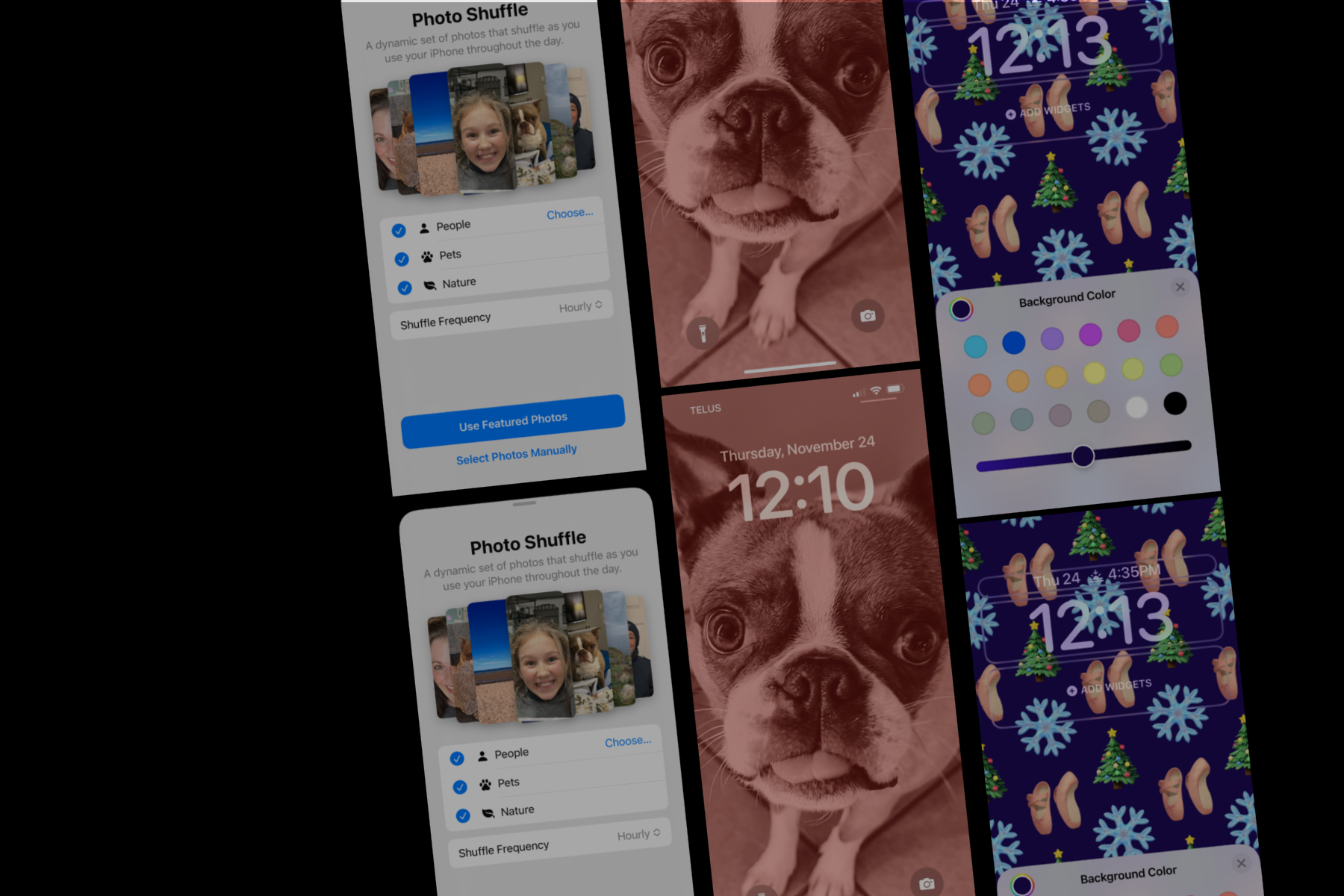October 13, 2020
The Pros and Cons of Popular Video Conferencing Platforms

Zoom is not the only choice!
With work from home (WFH) still going strong for many as we roll into the fall of 2020 (and perhaps permanently for some companies), we all continue to grapple with how to communicate with our far-flung colleagues as part of our jobs. In the spring of 2020 much of the world reached to Zoom for video conferencing to help keep in touch for personal and professional communication – so much so that Zoom quickly became synonymous with video meetings. Now as WFH stretches into months, maybe now is a good time to reflect on some other options and which video conferencing tool is the best choice for your needs.
Zoom
Zoom is the most obvious, and currently the most popular, video conferencing platform (at least in North America.) We include Zoom because chances are you’re going to compare it against any other choice. It generally performs well, has affordable paid plans, and have quick customer service. It’s also very easy to use and available on most desktop and mobile platforms. It’s also free, although free users are limited to a maximum of 100 participants and meetings are capped at 40 minutes; if you upgrade to various paid tiers you’ll gain the ability to hold longer meetings, record and transcribe you video calls, apply custom branding, and of course, host more participants for those mega meetings. Despite a few bumps with security and privacy issues, Zoom is still flying high (and a successful IPO means it might be around for a while) – and of course, how about those video backgrounds.
RingCentral
RingCentral is a great choice in part because it’s been designed specifically for medium-to-large-sized businesses and organizations, the very entities that have the most need for video conferencing with remote teams. It can support large video conferences, up to 49 participants, has dial-in support for third parties, and a built-in whiteboard tool. Combined with a free version similar to Zoom’s, with a very affordable paid plan that provides phone support and Single Sign-On, this is a great choice for businesses and organizations that need a well-built video conferencing tool.
Microsoft Teams
Microsoft Teams is an authoritative reply to the need for business video conferencing (and maybe a bit of Slack mixed in). It offers great integration with the rest of the family of apps that make up Office 365 to keep both users and IT managers happy. If your organization is already using Microsoft products, you’ll probably find Microsoft Teams an easy choice since it’s already included as part of the Office 365 business subscription. The major drawback of Microsoft Teams is the inverse: if you’re not in an MS-based work environment Teams is less compelling, although Teams is available for Windows, MacOS, iOS, Android, and even Linux.
Cisco Webex Meetings
Bringing up the ‘old guard’, Cisco’s video conferencing offering, as you might expect from the American tech giant, is very much focused on providing a collaborative space for tech-driven businesses and organizations. While it does have a free plan, if you’re considering this, you’ll be wanting to start on one of its paid plans. It is known for having very little audio or video lag and the provision for 25 video feeds streaming at once, although it has the rather annoying constraint of only allowing one presenter per user licence. It also includes the rare features of having a meeting being able to call you, rather than you always having to call the meeting, as well as support all for kinds of mobile devices and tools that you likely won’t find with another service. It also has great international coverage, with dial-in support for 45 countries. While probably a little expensive for smaller teams, Webex is a mature product with plenty of compelling features.
BlueJeans Meetings
BlueJeans video conferencing is very much focused on collaboration without bogging down your meeting with too many tools or restrictions. It supports browser, desktop, and mobile access for up to 50 participants (although paid versions can bump this limit up to 75), and has a handy dashboard that tracks data about your meetings, including feedback, number of participants, and usage. While it doesn’t have a free plan, it offers a trial period that provides time to explore the platform and determine if it is a good fit for you. It has an attractive, easy-to-use interface that includes recording, virtual whiteboard collaboration, annotation tools, as well as integration with Facebook Live if you want to broadcast your meeting. All in all, an affordable, well-rounded app.
Slack
Slack is one of the big players in team collaboration and communication and is already well-adopted with remote teams (especially in tech). In addition to the ability to quickly message, share files (and reaction GIFs), and search conversations, Slack also offers a limited, but fairly handy video conferencing tool. While Slack is restricted to a maximum of 15 participants within your team, it can be handy for meetings or screen-sharing sessions to brainstorm between team members if you’re already using Slack.
Google Meet
The video conferencing tool formerly known as Hangouts, Google Meet’s biggest benefit is that it’s free and it’s readily accessible to people already using Google’s suite of tools. Create a meeting in Google Calendar and you might find you automatically get a Google Meet event created for you and invitees. The service works well and it is available via browser or the usual app suspects, includes dial-ins, and if your business is using the paid version of Google Suite/Workspace (Google seems to have a renaming problem) you can get some additional integrations and features to really synergize those paradigms while you work from home.
Which video conferencing platform is right for you?
We can’t really answer that question but hopefully you’ve discovered some new options and have a better idea about some of the competing tools on the market. The good news is most are free (to some degree), have a free trial evaluation, or are included in a suite of tools you might already use day-to-day so don’t be afraid to try them out, compare features, and choose the one that suits you best.