March 23, 2020
Working From Home 2020: Best Practices
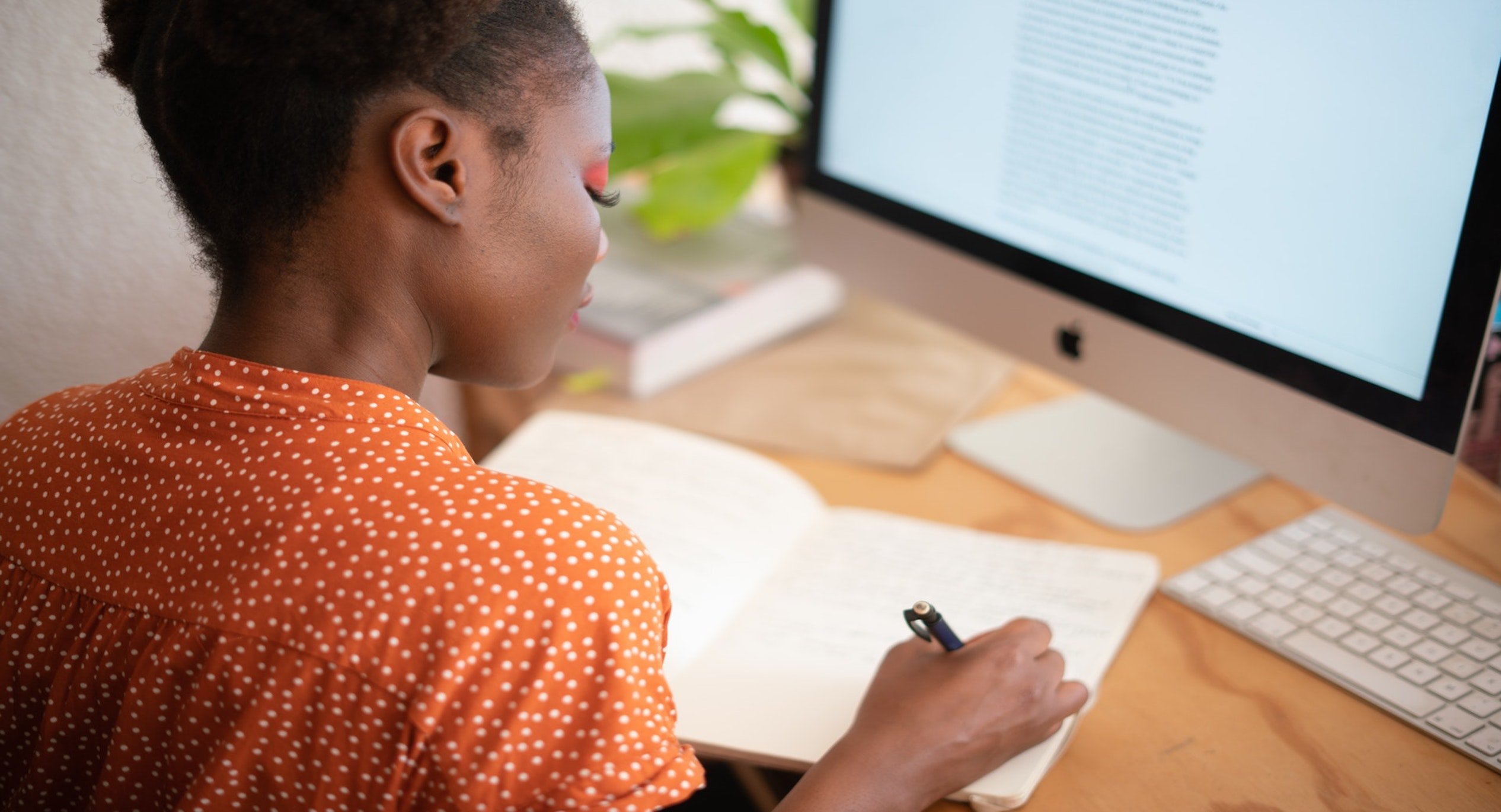
Working from home is the new reality for many of us these days. What can you do to make remote work effective for you? Let’s find out!
If your job can be accomplished from a computer, remote work might be your reality in the near future.
Reliable home internet and affordable mobile devices mean working from home is a realistic solution to these modern times. Or you may be working from home temporarily, in response to the current COVID-19 situation.
In either case, for many people, the workplace is more a state of mind than a physical location.
A Brave New World of Working from Home
Adjusting to a new style of working life requires balance. If you work as part of a team, staying connected is important. Employers and freelancers alike strive for increased productivity, but this is uncharted territory for many.
Even if you’re freelancing or working on solo projects, you’ll need to maintain the lines of communication with clients and vendors. No matter what your business, you’ll need to get used to spending a lot of your time alone.
Whether you’re a seasoned professional or new to working from home, we have some tips for you.
Location, Location, Location!
Have a dedicated work-space in your home. It’s best to eliminate all distractions from your work, and that can be difficult to do in the same rooms you’re used to thinking of as your “personal space” instead of your “productivity space.” While some remote workers may be used to going to a coffee shop or coworking space, that might be impossible in your location.
If possible, a home office is ideal. For those in smaller spaces, a desk or table will suffice. Even clearing the kitchen table and setting up your laptop can be enough to get into work-mode.
Whatever you do, don’t work from bed or the couch! Long-term, that can blur the line between work and personal time. The last thing you want is to feel trapped in the office all day. Instead, invite the office into your home.
Stick to a Schedule
If you’re new to WFH, then you’ve probably just learned that your commute is a lot shorter than normal. It can be tempting to roll out of bed and start your day in your pyjamas.
But, with recent public health warnings about social distancing, that could have disastrous effects on your hygiene and mental routine. Staying in sweatpants all day, working away and never seeing anyone, is a fast-track to bad habits and a bad state of mind.
A better habit is to “go” to work every day (remotely!) Eat breakfast, get dressed (skip the suit, but don’t stay in pyjamas forever). Go outside for some fresh air, even for a couple of minutes. Make your cup of coffee or a smoothie. And then go to your dedicated workspace and get started! Maintaining a start-of-day ritual ensures you don’t start skimping on hygiene or skipping mealtimes.
Set boundaries
The danger of working from home is that you can start to feel like you’re always at work. The pressure to be “on” 24/7 might come from nothing more than your mind, but it can feel very real. Those same tools that help us stay connected day-to-day, like Slack and Zoom, can start to feel intrusive when you’re setting up meetings well after the dinner hour. Colleagues in different time zones can exacerbate this issue.
Maintain appropriate boundaries. Stick to your work schedule, whether that’s 9-5 or midnight through sunrise. Whatever hours feel right for you (and are approved by your workplace, if applicable) will help your performance thrive from home.
Once your workday is through, sign off, and turn off your work phone. If you’re using Hushed, you can send calls directly to voicemail. Slack lets you set your status, so coworkers can see when you’re available to chat or not.
Making your end-of-day a ritual will help you unplug from work. Transitioning your mental space is essential when you’re working from home. Work-life balance is still key, even if it’s all happening in the same room!
Which Work-From-Home Tools Are Best?
Working from home isn’t only about answering emails, and you’ll need more than just an internet connection to successfully work from home. You’ll need to get used to a whole new way of interfacing with the office.
There are a variety of tools available online to streamline your work experience and keep you in the loop with your colleagues. Some might already be part of your daily routine, whether you’re a remote worker or used to a traditional office setting.
Videoconferencing for Remote Work
Meetings still need to happen during work-from-home. While many conference calls happen over the phone, sometimes it feels more personal to see everyone’s face.
Slack is intuitive, slick and simple to use. The Slack app works very well on computers and mobile devices, and the screen-share function makes meetings a breeze. Colleagues can even draw on your screen!
Google Hangouts / Google Meets is great for larger meetings, and easy to swivel between video and audio conferencing mid-conversation. This is useful if connectivity issues arise—switching to audio-only can reduce lag.
Business Phone Line for Working From Home
You’ll need to stay connected. If you handle customer service or deal directly with clients, you’ll need a phone line. You may be used to relying on a work phone line that’s no longer accessible if you’ve recently made the jump from in-office to remote work. A separate line (not your real cell phone number!) is essential.
We’re clearly a little biased, but we think Hushed is the best second number app available on the market. With Hushed, you can call and text from a second number on your device (or even multiple numbers!) Numbers are available for as little as $1.99 for a 7 Day Plan. For those new to working remotely, Hushed is a simple and cost-effective way to set up a dedicated work line.
Collaborative Tools for Remote Employees
If you manage a team, you’ll need to keep your people working. Managing projects can be difficult when it’s impossible to get everyone in the same meeting or time zone.
Team members can share and edit documents with Google Docs. Remote employees like Google Docs for its simple collaboration interface, ability to leave notes and revise content in realtime. You can also easily take work offline, which is great for people coping with slower home WiFi. DropBox is also a fantastic collaborative tool for syncing documents back and forth across teams.
Asana and Trello are popular project management tools. They both allow users to assign tasks to other team members. Asana is more calendar-based, whereas Trello has a card interface that resembles a solitaire game. Both are great options for staying on top of tasks. We recommend trying out a handful of different tools, and using whichever makes the most sense for your work.
How We Work is Shifting
Our working practices are evolving rapidly. Working from home may be here to stay for many industries.
Moving to a remote company structure frees up employer funds spent on office supplies, equipment and office rental space. It lets employers invest in their people instead. It gets employees to work on specific individual projects, instead of being bogged down with daily add-on tasks. There is time-management freedom implicit in work-from-home that is unprecedented in many industries.
Some, like teachers, fitness instructors, lawyers and others hail from industries that would not normally explore remote work. Whether their work from home experience becomes long-term is unknown, but we can guarantee that following these best practices will help make it a more enjoyable experiment. For others, work from home is a way of life, and we’re curious to see if it will


