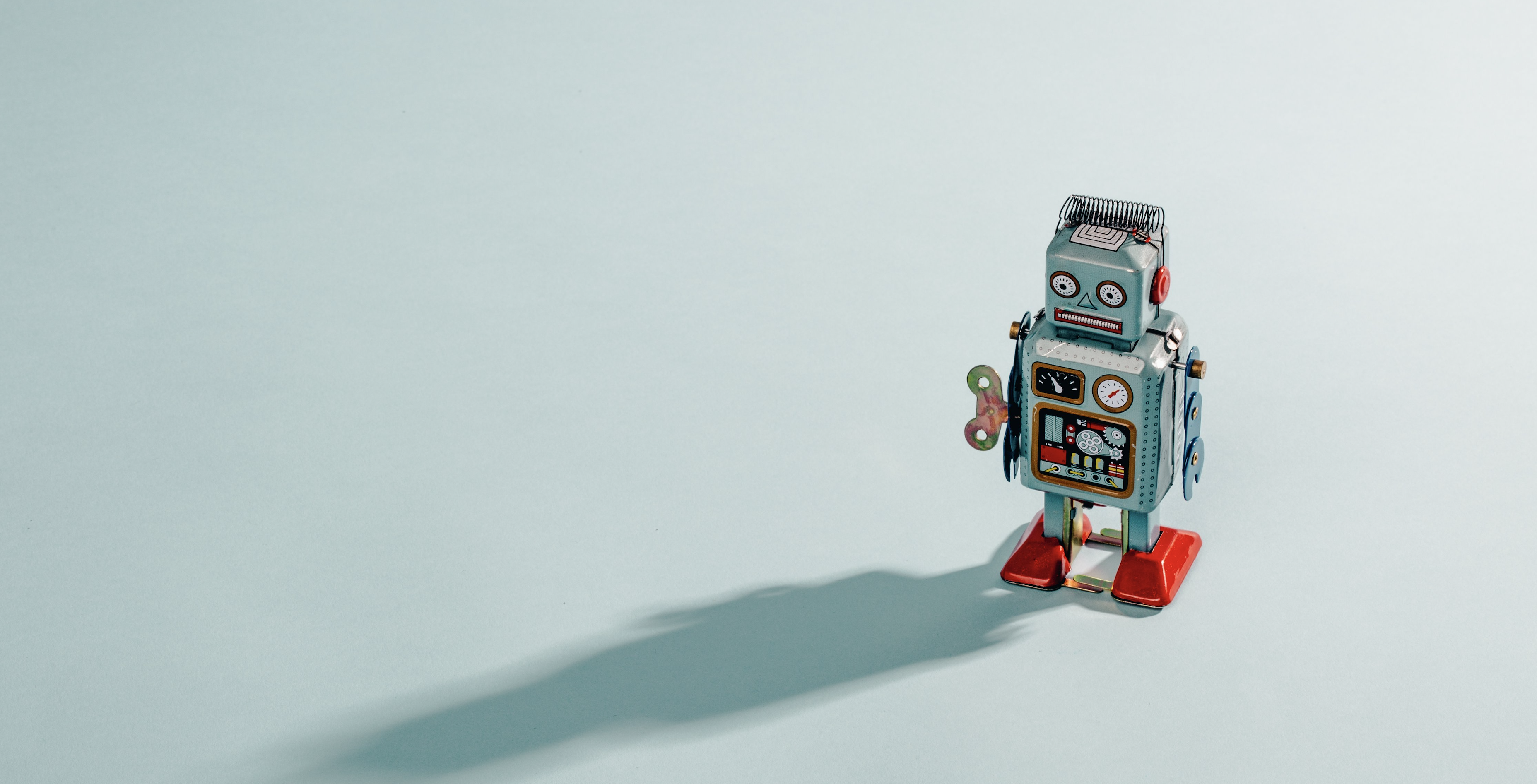August 22, 2018
Line2 App Review

Nowadays there’s more than enough apps and services that let you add a second number to your phone. Line2 is one of them and we’ve decided to take a closer look at what makes this app unique.
Line2 – 2 Line, 1 Phone
Using the slogan “2 lines, 1 phone,” the latest iOS and Android app that lets you make and receive calls, texts, and even images using a secondary phone number has finally arrived.
Personal and Business – combined
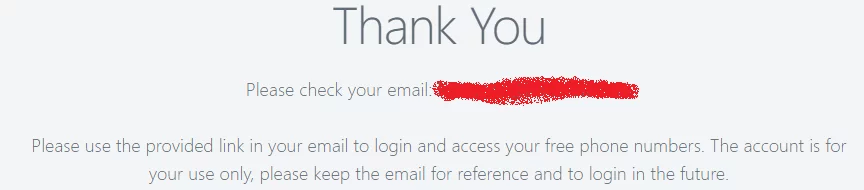
Line2 lets you use your second number for anything you like; be it personal use or business-related. Line2 works on smartphones, tablets, laptops, and smartwatches. It functions as a fully-fletched business phone that is invaluable to freelancers and entrepreneurs who are always on the go.
You can call and text from separate numbers without having to buy new devices for you and your team. All you need is a Wi-Fi connection or cellular network to communicate with anyone in the US or Canada for the reasonable price of only $9.99 per month.
Line2 App Overview
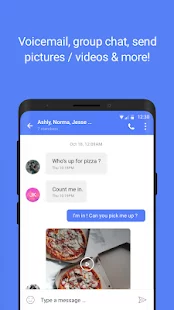
Free Chat and VoIP with other Line2 Users
You can even chat with other Line2 users for free. Line2 is one of the numerous VoIP apps available for the iPhone. It is aimed at business users and is one of the most sophisticated solutions out there due to its enterprise-grade virtual PBX. Its main competitor is Google Voice which is currently in App Store limbo following an ongoing FCC investigation.
Apple Approved Apps

Apple has approved Line2 for both iPhone and iPod touch which allows you to turn your device — formerly for music use — into a versatile machine capable of making calls and sending messages. The Line2 app itself costs 99 cents and comes with a free 30-day trial for new users.
Free – kind of
After your trial expires, you’ll be charged $14.95 per month but there are no long-term contracts that bind you to use the service for a set amount of time. The Line2 app can generate local numbers, 800-numbers, or you can even transfer an existing number to use it on the app. It gives you unlimited calls within the US and Canada as well as cheap international calling rates.
Lack of SMS
Unlike Google Voice, it doesn’t offer SMS but that’s not too big of a drawback considering the fact that its IM game is up to par. The app features dual-mode capabilities — VoIP & cellular — for outbound and inbound calling alike. Dual-mode calling capabilities allow it to make calls wherever you are even if your office or home falls under a cellular dead zone.
Automated Swapping to Wi-Fi
If your AT&T cell reception is iffy at work, just use your app to make calls and send messages until you get back home.
Line2 automatically switches to Wi-Fi connection when there’s no cellular signal in a given area. Line2 will ring your phone whether or not the app is running which makes it easy to use without the worry of missing calls just because you mistakenly closed the app a few minutes ago.
Interruption Protection
Other VoIP apps like Skype need to be up and running to announce incoming calls on your device. Line2 is even the first VoIP app that doesn’t shut down if a normal iPhone call comes in on your device. You can easily dismiss the incoming call and continue your conversation as though nothing had happened.
You should consider referring your friends to Line2 so that you can easily communicate with them without any additional charges or annoying ads. If they’re reluctant to get into it then just call them with the premium plan.
Local Area Codes Available
You can get a designated number in any area code of your choosing. Line2 is a great alternative to getting a business line without shelling out cash for those bulky landline phones. Its performance is equally good across both Mac and Windows operating systems with each having downloadable apps.
One Account, One Device at a time
While you can install the app on multiple devices free of charge, you can only use individual accounts on a single platform at any one time. If you sign up for the standard or pro plans — $9.99 and $14.99 per month respectively — then you’ll be able to access premium features and have the virtue of priority support.
Free Unlimited Texts and Calls to other Line2 Users
You can also use the free version that lets you call and text other users on the Line2 platform. The standard plan allows you to send unlimited texts and receive unlimited inbound calls for the ultimate business experience.
Outbound Calls are Limited
Outbound calls, on the other hand, are limited to 1,500 minutes each month if you upgrade through the in-app menu and 5,000 minutes per month if you upgrade through the official Line2 online billing system.
Miscellaneous Features
Other features that you get with the standard plan include improved voicemail, incoming and outgoing caller ID, group calling, call forwarding, and even “do not disturb” modes.
Line2 App Features – a closer look

Line2 has a very intuitive GUI that makes it extremely easy to use. Its contact management system can be integrated with Address Book. Business users are most attracted to the visual voicemail feature as well as the highly sophisticated online PBX system.
You can configure additional features through your browser to access a wide range of advanced call-routing capabilities such as auto attendant, conferencing, call screening, do not disturb, and after-hours call handling.
Two lines, one phone
With Line2 you can easily separate business calls from personal calls with your virtual secondary phone number. You can contact associates on all your devices without having to buy clunky landlines that cost way more than they’re worth.
Mobility for flexibility
You can talk to your clients, employees, and partners anywhere you go with Line2. It helps you take calls, respond to messages, and stay in touch with your business associates even if you fall into a cellular dead zone.
Grow your small business
You can use Line2 to improve your customer service performance on startup businesses or to supplement your branding campaigns and improve your communications capabilities.
High value, easy setup
With its premium plans starting at $9.95, you can set up new lines in a matter of minutes without having to purchase extra equipment or get IT support.
The Pro Plan with Line2
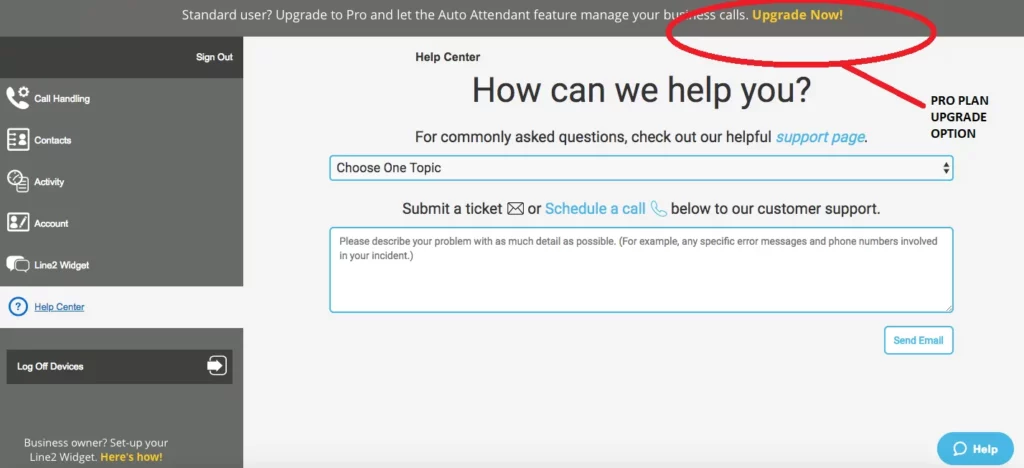
While the standard plan may meet the needs of many, its features may not be enough to accommodate more complex business needs. For a more robust experience, you should consider getting the pro plan that provides access to additional features on top of everything that is already offered by the standard plan.
You’ll get a 5,000-minute limit on your outgoing calls and the ability to set up group conferences with up to 20 participants. You can even forward calls to six different phone numbers.
The auto attendant feature is invaluable for call routing. The first step to setting up the auto attendant is recording a standard greeting for inbound calls that will provide callers with all their dialing options. You don’t need anything fancy, just the standard “press 1 for support, press 2 for marketing” menu that tells callers how to navigate to the various departments.
The next step is programming different actions that correspond to each numerical value to ensure that all calls are routed to the appropriate department. You can even set up a dial-by-name directory so that calls can be routed to various employees by using the first three letters of their last name.
You can even set up after-hours screening so that calls outside of business hours will be automatically directed to voicemail during specific times of the day. You can set up different categories for each caller type and block those who flood your voicemail.
The Line2 Online dashboard![]()
All features that are controlled by the Line2 auto attendant needs to be configured through the online dashboard. You won’t be able to adjust the settings through your mobile or PC Line2 apps.
However, you’ll still be able to manage call screening, voicemail messages, call forwarding, and do not disturb settings from the app itself. The online dashboard can be used for far more than just configuring feature settings though.
You can use the dashboard to add or remove contact lists; access activity for incoming calls, texts, and voicemail messages; and so much more. Your voicemail messages can be downloaded in MP3 format or listened to through your dashboard. You can even receive an email notification whenever a voicemail comes in through Line2.
Assigned telephone numbers can be selected on the app or during the signup process on the Line2 online platform. The phone numbers are limited to the US and Canada but widespread coverage is available. When you’re making outgoing calls your Line2 number will be displayed on your recipient’s caller ID.
Like with other apps in the VoIP category, any Line2 calls that are made through a cellular data connection will draw minutes from your mobile carrier plan. Line2 can’t be used if you don’t have a mobile plan.
You might want to think twice before paying for Line2 if your mobile carrier plan has limited call minutes. That said, any calls made with Wi-Fi won’t count on your mobile carrier bill but will instead count against the provided call minutes for outbound calls that are in your Line2 monthly plan.
Final Thoughts / Verdict on Line2
The Line2 service is a great app with sophisticated features that can help you handle any and all business-related communications. You can transfer your assigned digits to a toll-free number and even set up a virtual fax service for $120 per year.
If you do decide to sign up, be sure to do so through the online platform so that you get 5,000 call minutes as opposed to the 1,500 minutes that you would have gotten had you signed up through the app itself. The pro plan can only be upgraded to on the platform. If you try to upgrade in the app, your only option will be the standard plan.
In comparison to other PBX apps, Line2 hosts a wide range of features and is relatively easy to use. It may be a bit complex at times but the overall user experience is quite pleasant. With a monthly cost of $14.99 it stays affordable and is still much cheaper than installing a landline phone system at your office. That said, if you’re a sole proprietor, it may be a bit too complex for your needs.
The standard plan is a bit cheaper but lacks the handy features that can help you run your company — the most significant of these being the auto attendant.
We advise that you put some careful thought into the decision before you commit to a Line2 premium subscription. Line2 gives you a seven-day free trial upon signing up so that you can test it out and see if it’s the right app for you.
Bear in mind that your credit will be billed if you don’t cancel the service before your free trial period ends. All in all, we think that the Line2 app is a viable solution but definitely not the only app in its field and it would be worth looking into other options before paying for a premium plan.