April 24, 2021
AirTags Have Arrived (With a Few Surprises)

The new Apple AirTags will be available starting this Friday, April 30 — and the prospect of losing your keys has never been so freaking exciting!
These small, sleek tracking tags have been in the works for a while now, and pretty soon you’ll be seeing them on every purse, backpack, wallet, and bicycle around.
We’ve done our homework (if you can call it homework, drooling over the latest tech) and we’re here to break down the Apple AirTags for you, from cost and function to the surprising features you might not have heard about …
How much do Apple AirTags cost?
We were pleasantly surprised by the price, to be honest! Expect to pay $39 CAD for one AirTag ($29 US) or $129 CAD for a set of four AirTags ($99 US).
All AirTags come with optional engraving, which is free. The engravable surface can fit up to three emojis, or four typed letters/numbers, or four special circular letter/number symbols.
While engraving is optional, it’s a handy feature — especially if you plan on buying multiple AirTags, or your entire household will be using them. You could put people’s initials on them, or even a single fun emoji so it’s easy to tell whose is whose.
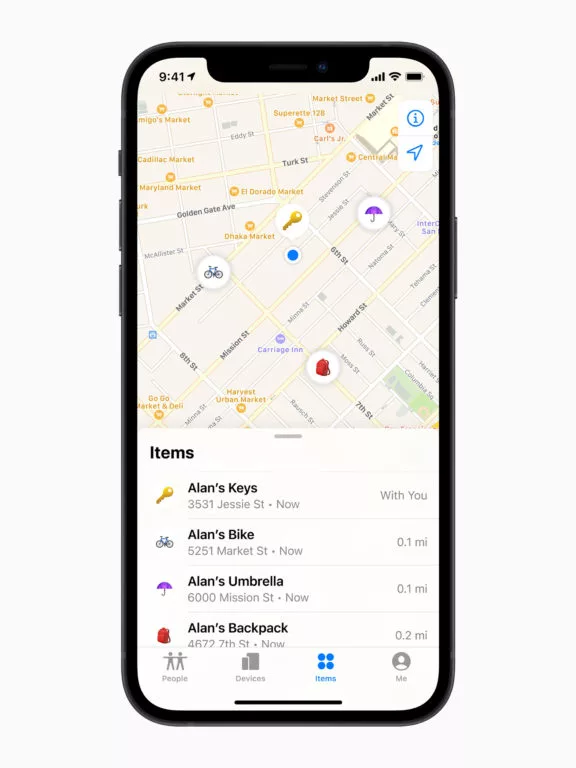
How do AirTags attach to my stuff?
Unlike Tiles, which can come equipped with holes for tying them, looping them, and clipping them to your belongings, AirTags don’t have holes or even sticky backing. Of course, it wouldn’t be an Apple product without gotta-have-it AirTag accessories.
The least expensive options are the Belkin Secure Holder with Key Ring or the Belkin Secure Holder with Strap — both selling for $15.95 CAD.
Looking for something a bit more boujee? Apple also sells leather AirTag key rings for $45 CAD ($35 US), AirTag loops (for connecting it to a bag or item of clothing) for $39 CAD ($29 US), or leather AirTag loops for $49 CAD ($39 US).
Our eyes bugged out of our heads when we realized Apple is also selling Hermès versions (leather key ring, leather bag charm, and leather luggage tag) from $379 to $449 CAD. Woah!
Do they need to be charged?
Nope! An AirTag’s battery is said to last a full year, and you can replace it yourself when needed. AirTags run on basic CR2032 coin cell batteries (usually found in watches, remotes, etc.) available at just about every store that sells batteries.
How do I set up Apple AirTags?
It couldn’t be easier. Just hold your new AirTag up to your iPhone, and it will automatically pop up a setup window on your phone so you can get started.
You’ll name your AirTag, just like you’d name any other device — except this time, you’re choosing the name of what you’ll be attaching your AirTag to, like “Sara’s jacket,” “Dylan’s backpack,” or “Rachel’s keys.”
Once the AirTag is named, it will sync with your Apple ID and be ready to use.
How do AirTags work?
If you’ve ever used the Find My app to locate your phone — you left it in the cupholder of your car, right? — then you already know how to use AirTags.
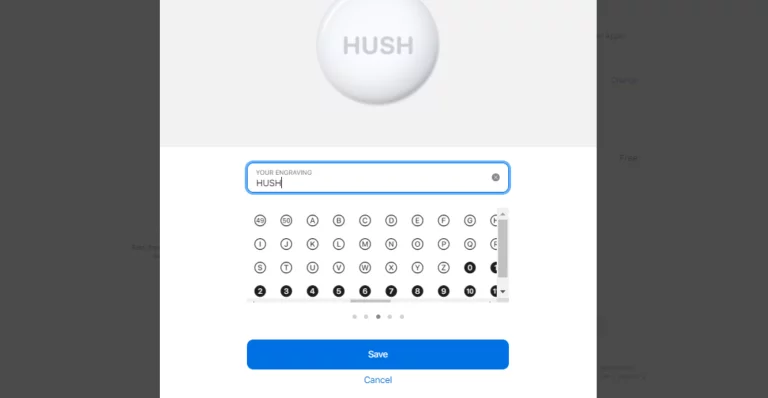
Don’t feel like opening the app? Just ask Siri “Where’s my ____ (purse/jacket/laptop)?” and she’ll spring into action to help you locate it.
Good news for iPhone users with a U1 Chip (any iPhone 11 or newer). Your phone will literally play a game of hot-and-cold with you, giving you turn-by-turn directions to the item. It’s almost like a treasure hunt! “Move eight feet to your right!”
What’s neat is that an AirTag’s location is being tracked by more than a billion active iPhones all over the world. It’s able to use the massive iPhone network to pinpoint locations!
For example, imagine you’re out for a run and you drop your keys (clipped to an AirTag) on a remote path in the woods. Another runner jogs past, but they don’t see your keys. It doesn’t matter! The iPhone in their pocket has automatically connected with your AirTag and sent its location to you, the owner. Of course, this is all done securely, so no one else will know the location of your AirTags. Pretty cool, right?
Wait, couldn’t AirTags be used for stalking?!
We thought of that, too — using an AirTag to secretly track someone’s location without their knowledge, yikes! But we shouldn’t be surprised that Apple thought of this first and has already figured out a way to make AirTags safer.
Let’s pretend you’re walking down a busy city street and a sketchy character slips an AirTag into your bag for the purposes of knowing everywhere you go. It’s their AirTag, so the information is going straight to their phone. Sounds problematic, right? But stay with us …
… Because their AirTag has left the proximity of its owner and is actively keeping up with another person (you), it’s going to automatically notify your phone to warn you something’s up. If you already know about the AirTag (like you’re borrowing a friend’s keys or something), you can say you’re fine with it knowing your location. But if someone’s tracking your location without your knowledge, you have the option to disable it.
No iPhone? No problem. The AirTag will still know it’s “following” someone that isn’t its owner, and it will let out an audible signal to notify you that it’s hiding in your bag.
What if someone else finds my item first?
If you lose an item with an AirTag and someone else finds it before you can get to it, they can take their smartphone (either iPhone or Android), hold it up to the AirTag, and tap the notification that appears on their screen.
This will take them to a website that provides info about the AirTag, including its serial number. If you’ve already marked the AirTag as “lost,” they might also see a message about how to contact you.
Here’s where Hushed comes into play. Don’t want the random stranger who finds your item to have your real cell phone number? Use Hushed to set up a temporary phone number that can be displayed on the “lost” page. They’ll be able to contact you directly on a temporary fake number that rings straight through to your phone.
The fact that iPhones and Android phones can both pull up this information easily already makes the AirTag sound more user-friendly than competitors like Tile. (If you lose an item tagged with a Tile, the person who finds it has to go through the cumbersome process of downloading the Tile app before they can see any owner information — and maybe the person just won’t bother?)
So from everything we’ve seen and heard so far about AirTags, these little white devices are pretty neat. We can already think of lots of items worthy of an AirTag because, as Apple sums it up, it’s always a good idea to “lose your knack for losing things.”



