September 24, 2020
When Should You Update Your Phone?
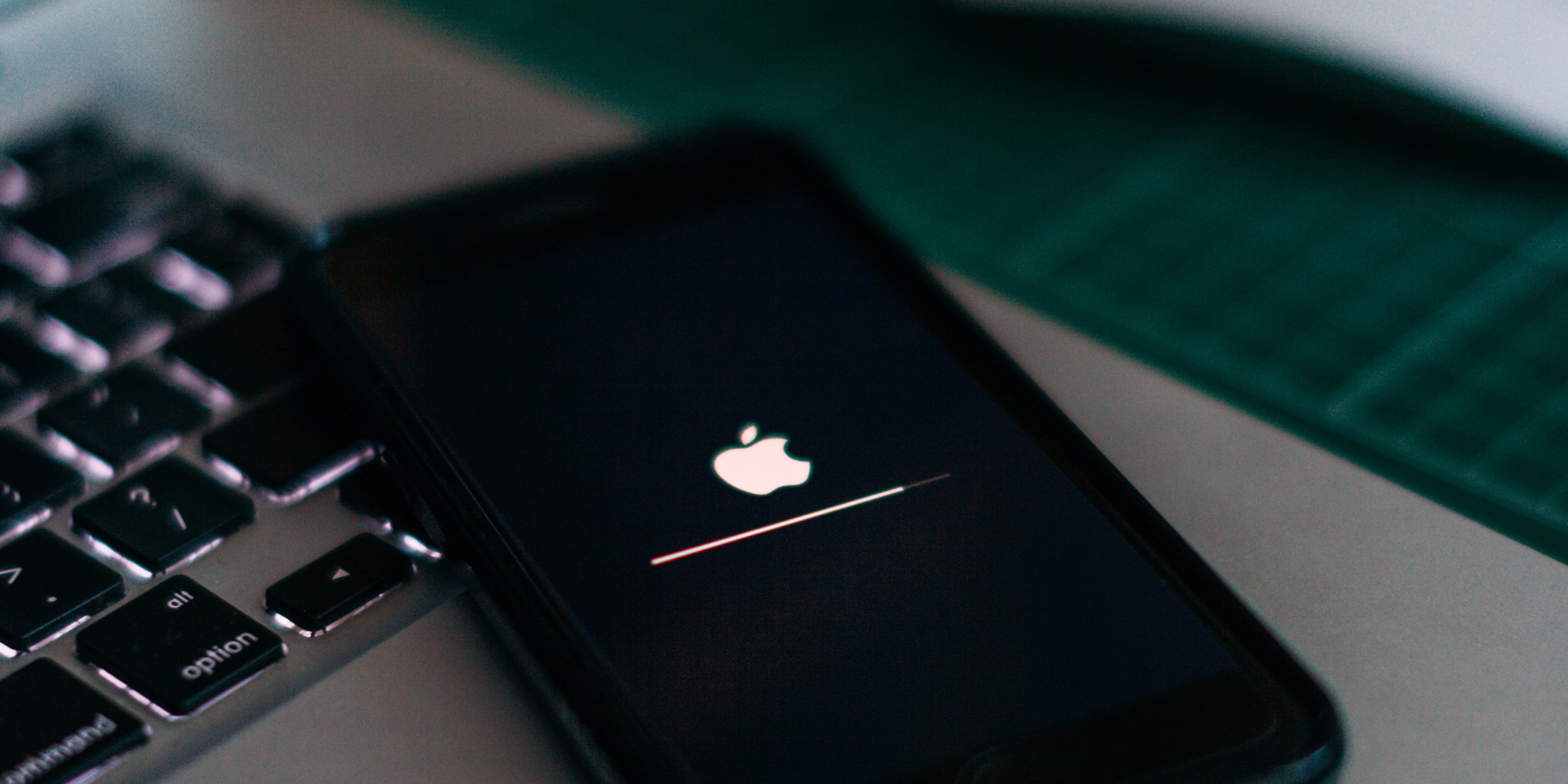
We just gave a quick rundown on what Apple is up to with their phones which includes the surprise release of iOS 14. This, of course, has a lot of people wondering, “Should I upgrade?” The following upgrade tips apply to both iOS and Android to help decide if and when you should upgrade your phone’s operating system.
New versions of your mobile phone’s operating system almost always contain important improvements that you often might never notice if you weren’t told. They often include everything from important security and privacy enhancements, changes to APIs, permissions for how third-party apps can interact with your phone and other advanced functions. In short, things that can have a huge effect on your phone usage, but you generally don’t notice unless something is going wrong.
Some get concerned about installing updates, especially if there doesn’t seem to be any visual reason to do so. In some cases, this concern is well-deserved, as there are examples of software updates slowing down older devices (some were even deliberately designed to do this… looking at you, Apple).
How to tell if you should update your phone
Look for reviews
It is not uncommon for early adopters of a new software version or updates to experience bugs or other unexpected problems that the developer did not anticipate. These will often be addressed quickly enough, but sometimes it pays to wait a little bit and see how others get on first.
If you’re unsure or worried about installing a major update to your phone, start by waiting for a few weeks after the update is released. There are people out there who’ve made it their job (or certainly their hobby) to review and analyze the effects of system updates, who will likely post reviews of their experiences after a new update goes live (some popular review sites include CNET<https://www.cnet.com/> and Ars Technica<https://arstechnica.com/>). When in doubt, wait until the inevitable version x.1 release which often fixes the initial release bugs.
How old is your phone?
If you’ve had your phone for long enough, you may have totally forgotten when you got it or how old it is. The fact is that smartphones, like any computer, wear out over time. This is particularly true when it comes to phone batteries, which are all over the map in terms of their longevity. Most modern phones use lithium-ion batteries which slowly lose their power storage capacity with each charge. It’s common for a battery to lose 20% of its capacity after 400 charges and a phone’s battery capacity often starts to rapidly decline after around three years (check out these battery-saving tips to keep your phone alive).
If your phone is much beyond the above ages, you may find updating your phone to its latest version may actually make the battery life problem even worse as new features might consume more power.
Additionally, older phones have slower processors and less RAM than their newer counterparts and may feel sluggish running new software which expects hardware with more current specs. On the other hand: a new OS may incorporate performance optimizations that allow it to run faster on older hardware (this is where those practical reviews can really help!)
How long will the manufacturer support the phone?
The third thing to take into account is how long your phone’s manufacturer is committed to supporting the specific model you have. In the case of the iPhone, for example, Apple will generally support a certain model (and operating system version) for around four years at most. After that, you’ll receive no more updates or support. On the Android side, it is commonly around three years – Samsung phones, for example, will usually be supported through two OS updates, and security patches up to around three years. After your manufacturer ceases support you may be unable to use certain apps or find yourself without important security updates.
The main takeaway here is to consider how much longer you’re going to receive support. If your phone is arriving at the end of its support life, getting that last update, it might not be worth it for the trouble. You’ll just end up buying a new phone anyways if you need to access the latest features the platform can provide.
Should you update?
There’s no simple answer to whether you should update or not. A combination of factors make updating a worthwhile effort, such as to ensure security and compatibility or access new features. In other cases, you may experience unforeseen issues or reduced battery life which leads to frustration.
Finally, there’s always a small risk that the update will not work and your phone will end up ‘bricked’ and inoperable. You should always make sure you’ve backed up your phone before performing any update. And speaking of backups, many updates are ‘one-way’: once you’ve updated you’ll be unable to revert to an earlier version so do your research before taking a leap with the latest and greatest.



