October 17, 2018
Wifi calling- The important things to know

Wi-Fi Calling
Wi-Fi calling uses a Wi-Fi connection to make phone calls over the internet, instead of using the network of cell towers owned by wireless carriers and providers. Generally, your carrier and phone will determine if you are able to place phone calls through Wi-Fi or not.
In the past support for Wi-Fi calling was limited. Today, most major cell phone carriers now support Wi-Fi calling, and the option to connect to Wi-Fi now comes standard with the most recent iPhones and Android devices.
How Wi-Fi Calling Works
When Wi-Fi calling is turned on or enabled on your mobile device, all of the Wi-Fi networks that the device connects to do the work that would otherwise be handled by cell phone towers. Wi-Fi calling allows you to make high-quality phone calls (and send texts and other media) to people who are connected to a Wi-Fi network.
Placing a Wi-Fi call it’s just like placing a regular cellphone call. There is no need to log in, and typically no need to use an app to get the job done.
Wi-Fi Calling: the technology
Wi-Fi calling relies on a technology called SIP/IMS that sends your phone call through the internet instead of routing to a cell tower. Since you’re not using a cell tower to place the call, you don’t need a cellular service in order to make a call.
With the popularity of free public Wi-Fi hotspots, making phone calls from more places may be cheaper than ever before. In fact, most fast food restaurants, stores, hotels and coffee shops (among other public areas) offer free wifi hotspots.
In the past, phone calls and wireless data connections to the internet were entirely separate services that utilized different antennas to connect on different frequencies.
Over the last several years, upgrades have consistently been made to improve the wireless connection, making the use of wifi for high-quality phone calls and multimedia messages a reality. Meanwhile, smartphones themselves have gone through significant upgrades to improve the use of wifi connections as well.
For example, Apple calls the new technology Voice over LTE (or VoLTE), AT&T refers to it as HD Voice, and Verizon calls it either Advanced Calling or HD Voice, but its all essentially Wi-Fi calling.
For the iPhone, Apple released FaceTime Audio in 2013, giving users the ability to choose between using the cell tower network or the phone’s Wi-Fi connection for the first time. This was the first time in history that the two technologies had been put side by side, giving consumers the option to choose and toggle between the two options.
Advantages of Wi-Fi Calling

Why would you choose to call through the Internet instead of placing a regular cellular call? There are several advantages to using Wi-Fi to place phone calls instead of using your cell phone plan minutes.
Free Calls Anywhere you can Access Wi-Fi
You can use Wi-Fi calling any time that your phone has a Wi-Fi signal. That means even if you haven’t paid for your service and can’t make regular calls, anytime you are at a location with an open Wi-Fi connection, you can typically log on to the internet and use Wi-Fi calling instead.
Better Quality Voice / Audio
LTE voice sounds so much better than traditional cellular technology because it uses the technology that wireless carriers have been upgrading for the last several years: the phone’s connection to the internet.
Beat Poor Cellular Reception
Wi-Fi calling provides an option for families and individuals who live in areas with poor cellular reception. If they have Wi-Fi, they can bypass the cellular network and make phone calls using their Wi-Fi internet connection, as long as the other party is connected to Wi-Fi or LTE, too.
No Roaming Charges
Wi-Fi calling is great for overseas travelers because there’s typically no roaming or international charge for making calls or sending texts back home Also, Wi-Fi calling is free except for data usage which means that you can use it abroad and avoid paying extra for international calls.
Disadvantages of Wi-Fi Calling
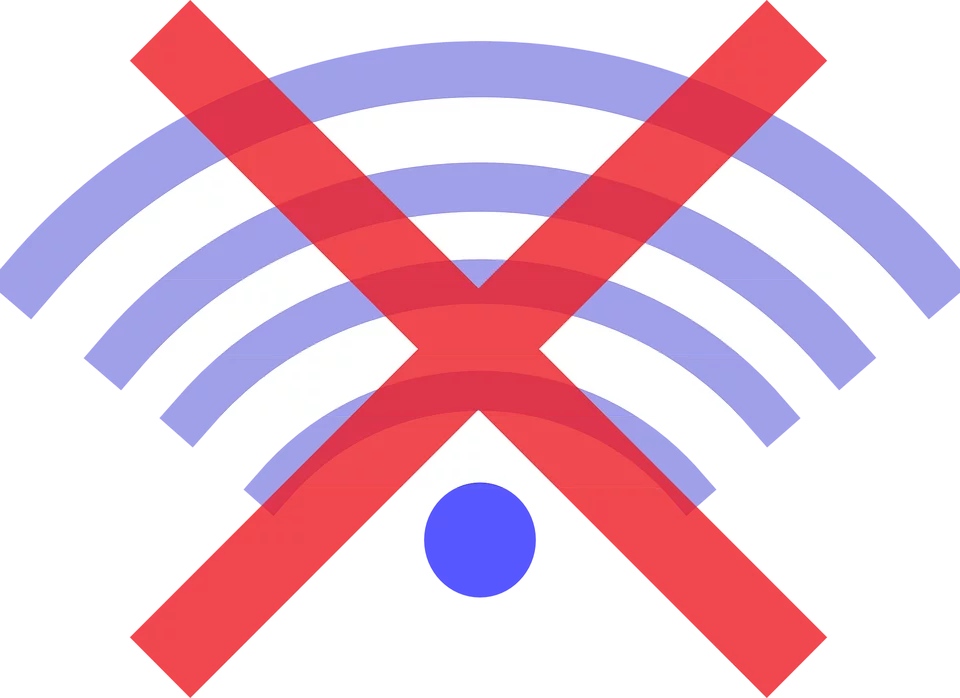
On the other side of the coin, Wi-Fi calling is of course not possible without a clear Wi-Fi connection. Despite recent expansion, LTE coverage is still not as widely available as 3G and other older data networks. If both parties don’t have LTE voice coverage, phone calls connect using the traditional cellular network.
Data Use (and charges)
Unless you’re using your home’s internet for Wi-Fi or using the connection provided at a place of business or school, Wi-Fi calling will default to using your phone’s data plan. Calls typically use about 1 MB of data per minute for a call, and 6-8 MB of data for a video call.
Variations in Signal Strength
Trying to get the best signal for a WiFi call is challenging. Many times, the quality of service is through individual users with a WiFi network, and there is no guarantee there will be enough bandwidth for a high-quality call. Plus, signal strength can diminish as more people attempt to use the same network, such as at hotels, airports or athletic stadiums.
Delays in Data Transfer
With Wi-Fi calling service there may be a 1- or 2-second delay in the conversation.
Deduction of “Minutes” Possible with Some Plans
Some cellular companies, like T-Mobile, deduct minutes from your plan if it isn’t unlimited. Verizon, Sprint and T-Mobile will still charge an international rate if you call an international line using your U.S.-based smartphone.
Not Supported in all Countries
Wi-Fi calling isn’t supported in some countries, including Australia and China.
Setting up Wi-Fi Calling up on your Phone
Wi-Fi calling isn’t automatically enabled on smartphones and you may need to take a few simple steps to get it ready for use.

iPhone / Apple
For example, on an iPhone, when Wi-Fi calling becomes available, a pop-up appears reading “Enable Wi-Fi Calling?” You will then be able to choose “cancel” or “enable”. You can also turn on Wi-Fi calling anytime by going to Settings -> Phone -> Wi-Fi Calling and tapping the switch next to Wi-Fi Calling On This iPhone.
Android Devices
To activate android Wi-Fi Calling, first open Settings, then click More – More Settings (under wireless and network). After selecting “Wi-Fi Calling” you must activate it to enable the feature. If you can’t find this option, search for it, as it might be located somewhere else in the interface.
For Wi-Fi calling to work, you need to be connected to Wi-Fi and the other party needs to be connected to Wi-Fi or LTE. If either piece is missing, the phone call will use the older cellular bands.
To see if your phone is HD Voice-enabled and if you have the HD Voice feature activated try to manually enable VoLTE. To do so on an iPhone, go to Settings – Cellular – Enable LTE and select Voice and Data.
Once you activate Wi-Fi calling, you dial or text as usual. The routing of your call or text is handled automatically in the background.
Carrier-Specific Instructions & Set-Up
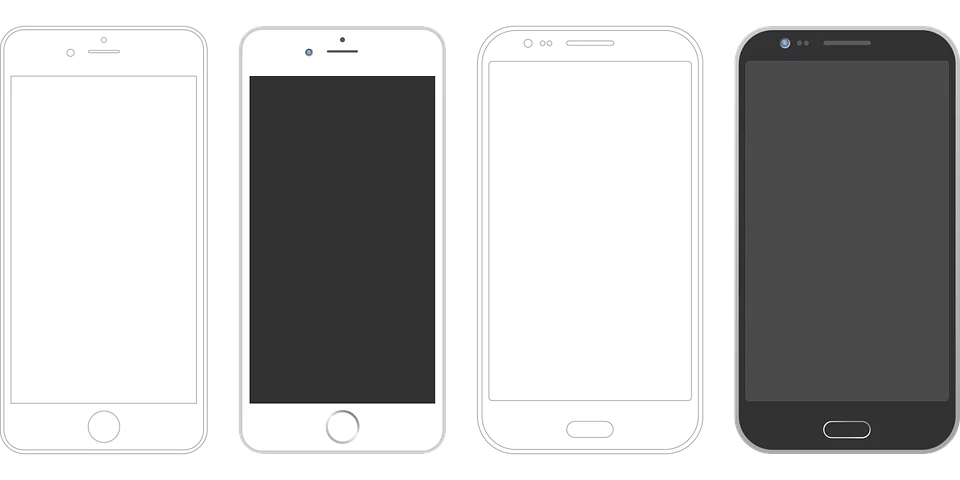
Sprint
Sprint Wi-Fi calling is available on most recent Android devices and iPhones, starting with the iPhone 5C. Check your phone’s settings menu to see if it’s supported. For Androids, go to Settings and look for the Wi-Fi Calling option. To get device-specific support to set up Wi-Fi calling, go to Device Support.
T-Mobile
All new T-Mobile phones support Wi-Fi calling. To find out if your existing model supports it, go to the Devices page, find your device, select “Wi-Fi” from “browse by categories,” choose “Turn on/off Wi-Fi calling” and follow the instructions.
AT&T
AT&T’s latest models from Apple, Samsung, and LG support Wi-Fi calling. To find out if your phone supports Wi-Fi calling, go to Device Support, find and select your device, select “View All Solutions,” selection “Calling” and then “Wi-Fi Calling” to view the instructions. If Wi-Fi calling isn’t listed, your phone isn’t compatible.
Verizon
New Verizon Android phones and iPhones should all support Wi-Fi calling. To turn on Wi-Fi calling, on Android, follow the directions on Verizon’s Activate Wi-Fi Calling – Android page. You’ll also find instructions for iPhones on Verizon’s Turn Wi-Fi Calling On/Off page. It says it’s for iPhone 7/7Plus at the top of the page, but it applies to iPhone 6 / 6 Plus / 6s / 6s Plus, iPhone SE, iPhone 8 / 8 Plus and iPhone X as well.
Using an App for Wi-Fi Calling
If your phone or carrier doesn’t support Wi-Fi calling you can always send calls and text through an app like FaceTime, Google Voice, Line, Skype or one of the many other calling apps that can be downloaded onto a cell phone. Remember, you’ll still need a data connection like a carrier plan or Wi-Fi connection.

Facebook Messenger
Facebook Messenger is a free app that can be used for Wi-Fi calling. Facebook Messenger is Facebook’s standalone messaging app. It features free messaging, free calls, and free video chats. You do typically need to be friends on Facebook to use the app with them.
However, Facebook Messenger is notorious for using up both processor resources and quickly draining your battery. However, despite its shortcomings, this app is quite popular, in large part because Facebook is so widely used
Google Duo
Google Duo is another free video chatting app compatible with Wi-Fi connections. Once downloaded, open the app, enter your phone number, and start making free video calls. Google Duo is multi-platform; it works on both iOS and Android and does a moderately good job with video and voice call quality. One downside: both sides of the phone call do have to be using Google Duo.
Google Hangouts
Hangouts (by Google) is another popular app with the capacity to voice call, video call, and message anyone for free as long as they are also using Hangouts. Get the Hangouts Dialer app that allows free calling to most US and Canada numbers. All you need is a Google account.’
Skype
Skype is one of the most popular free calls apps. Skype is capable of being used on cell phones, computers, tablets, and most other computing devices. You can send text messages, voice calls, and video calls for free to other people who use Skype. You can pay for credits if you want to call actual phone numbers.
Wi-Fi Safety / Privacy Concerns: valid?
Wi-Fi calling is generally safe, even though your data is being sent over possibly unsecured Wi-Fi networks. It is safe because the mobile carrier typically encrypts your voice data.
Some voice-over-Wi-Fi apps bypass your mobile carrier and may have no encryption though. If you are using one of these apps, and your phone is connected to a public Wi-Fi hotspot, you could be in danger of being overheard by Wi-Fi hackers. Using a VPN like PRIVATE Wi-Fi which encrypts all the data, including your voice, may be prudent if privacy is a concern.
However, just because Wi-Fi calling is generally safe does not mean browsing the web is. A good rule of thumb is to NOT log into or type in any usernames or passwords on any websites when using public Wi-Fi. Assume that all information may be intercepted and is therefore not a secured transmission.
Closing Thoughts
Wi-Fi calling can make a big difference if you have limited minutes, get poor reception, or travel abroad. It’s easy to set up on newer smartphones and can be used in any place with an open Wi-Fi connection.
However, despite these benefits, one should always take precautions with regards to safety and privacy when utilizing any public Wi-Fi connection. Presume that the line is open to interception and refrain from typing or saying any usernames or passwords or logging into any site or account where you have personal or valuable information stored.


