November 8, 2018
Throwaway Phones — What’s the Story?

Throwaway phones will change your life!
Imgine: You’re texting your Tinder date, and things start to get weird. They start sending pictures you don’t want or saying aggressive things. They give your number to a few friends. Suddenly, you wish they didn’t know your phone number at all… but it’s too late. That’s when you’d need a throwaway phone.
Or you give your phone number to someone on Craigslist – “I’ll be at Walmart at 5 to buy the mirror – call me if you can’t find me!” Soon, you find out you’ve become a victim of identity theft.
Get a cheap throwaway phone!
The reason? Simple, you gave out your personal phone number. Bad move. But don’t worry, this article isn’t about telling you how you may (or may not have) messed up, but rather show you how to avoid those kinds of situations in the first place.
Because of these and other privacy concerns, a growing number of individuals are turning to “burner phones” or “throwaway phones” to protect their privacy and personal information. Throwaway phones are temporary, low-cost, prepaid phones that can literally be “thrown away” when the user is finished with them.
So, if you’re texting a date, and your date goes bad – throw the phone away and get a new one. If you want to meet up with a Craigslist seller or buyer, and you aren’t sure whether they’re trustworthy, give them a burner number. Then, discard the phone and the phone number whenever you’re done.
For some people, buying a cheap prepaid phone or flip phone, then keeping track of two phones and remembering to refill minutes is too much of a hassle. Apps have stepped up to mimic throwaway phones from your smartphone, offering unique phone numbers, dedicated texting, and calling, and the ability to discard a phone number if something goes wrong in a relationship.
Keep reading to learn more about throwaway phones and throwaway phone apps, determine which is better for you, and find out how to get started:
What is a throwaway phone?

As outlined above, there are two types of throwaway phones:
- Physical phones
- Apps that mimic throwaway phone features
Physical Throwaway Phones
Physical throwaway phones are generally cheap prepaid phones such as flip phones (most people don’t buy something expensive if they plan on throwing it away). Individuals purchase a cheap Walmart flip phone or similar, buy a card with some minutes and texts, and fill the phone. Then, when the phone runs out of minutes and texts, they buy another card to fill it with more calling and messaging. Whenever they’re finished using the phone – whether they dislike talking with individuals who have their burner phone number, no longer need the number, or something else – they can discard it at any electronics disposal center.
Apps that Mimic Throwaway Phone Features
Apps are a bit more advanced and convenient. A throwaway phone app works similar to a physical throwaway phone but eliminates the hassle of keeping track of two phones and refillable minutes cards. With a throwaway phone app (such as Hushed), you simply download the app, pick a phone number to give the app, and pay monthly for a set number of minutes and texts. You can text and call from within your app, and the recipient will see your messages as if they came from a unique phone. Burner apps also allow you to wipe an old phone number – simulating discarding a phone – and start fresh with a new number if things go wrong with someone in your life.
Setting up a burner phone: How does it work?

Burner phones and throwaway phones may sound complex, but they’re simple to set up and use. Within minutes you can be well on your way to having a private phone set up for whatever your needs.
If you’re interested in a physical phone, go to the nearest Walmart, Target, or phone store and ask for a prepaid phone. Prepaid phones aren’t contract-based, so you can discard the phone at any time without dealing with contract fees. Once you’ve selected a contract phone, the salesperson will help you with your new phone number. They’ll also show you how to add your first minutes and texts to the phone.
When you have this phone, give its number to anyone who you don’t completely trust. If you decide to discard the phone, don’t throw it in your regular garbage: it could be stolen and hacked for your information. Instead, discard it at a local electronics store with a dedicated electronics disposal system.
For a throwaway phone app such as Hushed, you simply go to the App store or Google Play, search for your desired app (such as Hushed), and download it. Once it’s on your phone, open the app, and sign up with your email and the number you’d like to have as your “burner number.” Every time you receive a call or a text, the app will notify you – after which you can then respond through the app so that recipients never find out your personal number. When you’re ready to discard your number, go into the app’s settings to choose a fresh phone number. And you’re done!
Setting up a burner phone is simple. Nevertheless, there are a few specific dos and don’ts for using burner phones and apps, such as:
Do:
- Only give your personal number to individuals you trust
- Keep your phone filled with texts and minutes, so that you don’t lose touch with people
- Tell your friends and family that you don’t give your phone number to everyone, and ask them to not give out your number without your permission
Don’t:
- Discard a physical phone just anywhere
- Tell your dates/contacts that you have two phones: they may try to manipulate you into giving away your personal number
- Overpay for minutes and texts. Remember, you don’t trust these people; they’re likely not worth $20+/month in cell phone charges.
Reasons to use a throwaway phone

Some of you may be wondering why throwaway phones are even necessary. How much damage can really be done with a phone number?
Giving out your phone number is extremely dangerous.
Through a reverse phone number search on your mobile number, criminals can find out your current address, previous addresses, relatives’ names, and addresses – they can then use this personal information to find your date of birth, social security number, banking information, and more.
In addition, by knowing your cell phone number, criminals can hack into your phone and your text messages, impersonate you online and to financial institutions, and more.
Even if your only concern is giving your phone number to Tinder dates, if your date goes wrong, your date may cause emotional havoc on your life. Some individuals become aggressive when rejected or ignored, and respond with repeated texts, hurtful words, unwanted pictures, and obsessive phone calls. They may even give your phone number to friends, post it online, or do other inappropriate things with it. Separating yourself from unwanted contact is difficult if your harasser has your main phone number. With a burner number, you can discard your phone as soon as you start to notice problems in a relationship, and start fresh.
Your phone number is a personally-identifiable piece of information. It’s the gateway to other personal information, as well as an open door into your life and communication. Don’t just give your phone number away to anyone. Be careful with who you share your number with, and use a burner number with anyone questionable.
Other Uses for Throwaway Phones
Some people use burner phones for questionable individuals and Tinder dates. Others, however, use them for everyday tasks.
Here are a few other popular uses of burner phones:
- Sign up for all texted coupons and newsletters to go to your burner phone, then check it whenever you want to go shopping and get a good deal. Goodbye, text spam!
- Use the number for contacting vendors and volunteers while organizing an event. This way, you can even put the phone number on a handout for all parties involved in the event’s planning without worrying about your personal security.
- Create a business or professional phone. If you’d like to list your phone number on LinkedIn, Facebook, business cards, or your personal website, you can use a burner number to provide contact information without linking that information to your personal address, relatives’ information, or Social Security number.
Pros and Cons of Throwaway Phones
While there are plenty of benefits to having a throwaway phone, there are a few cons. We’ve listed the pros and cons of burner phones below, so you can compare:
Pros:
- Increased privacy: no one can reverse-search your phone to find out where you live or who your relatives are
- Increased security: don’t worry about identity theft
- Better control: Discard a phone number once a toxic individual starts texting you
Cons:
- With a physical phone, you have to worry about keeping track of the phone itself: keeping it charged, keeping it loaded with minutes and texts, going to the store for more minutes as it runs out, knowing where it is at all times
- A physical phone must be disposed of properly
In our opinion, the pros of a throwaway phone far outweigh the cons. Additionally, none of the cons apply to burner apps. A throwaway phone app doesn’t need to be charged separately or kept safe. When a burner app runs out of texts, you simply pay for more through your phone. It’s a convenient, quick way to set up a throwaway phone with very little risk.
Safety, privacy, and throwaway phones
Phone numbers shouldn’t be given to strangers.
So why is it safe to give a burner number to strangers, but not a personal number?
A throwaway phone number isn’t linked to your personal information. If you buy a phone on contract or buy a phone that requires your personal information for registration, you can’t call it a “burner phone” or “throwaway phone.” By registering your address with a cell provider, you link your personal information to the cell phone’s number.
If you buy a flip phone or another simple prepaid phone, you won’t be asked for any personal information (beyond payment information). A prepaid number can’t be searched in a reverse-phone-number search: there is no information linked with the phone number. That’s why it’s safe to give a burner phone number away, but not a personal number.
While a toxic person could harass you through a burner phone, it’s easy to throw the phone away in this situation. Simply ignoring the texts could increase your stress. By throwing the phone away and purchasing a new phone, you cut off communication completely and start fresh.
How to set up a “throwaway phone” on your mobile phone
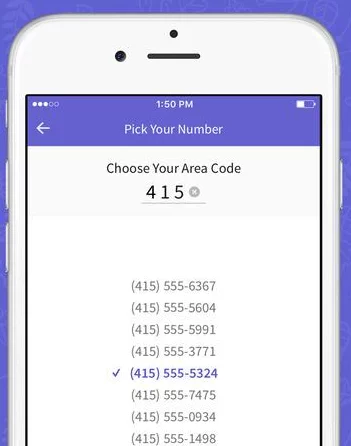
If you’re interested in setting up a throwaway phone app, here’s how to get started.
1. Decide on your app
Various companies offer throwaway phone features. The capabilities you need will depend on your phone plan, your wifi and cell coverage, and the situations in which you plan to use the burner phone.
For example, if you plan to use your phone for dates, you’ll want the following features:
- Multiple lines: Give a different phone number to each date. This way, if something goes wrong with one date, you can wipe their number – but keep others’ numbers.
- Burn number: If you can’t discard your phone number, there’s no point in signing up for a “throwaway phone” app for your dating life.
- Dedicated texting and calling: You’ll want your date-related texts and calls separated from your personal texts and calls. If your date starts to act a bit “off,” but you aren’t ready to wipe their number yet, you can turn off notifications for their texts. Taking a step back from reading texts can help you return to the conversation with a clearer head.
If you want to use your phone for Craigslist or Facebook Marketplace sales, look for these features:
- VoIP calling: If you’re meeting someone at a place outside your home, you may not have good reception at your meeting place. However, if you meet at a business, you’ll likely have access to wifi. With VoIP calling, you can guarantee contact with your buyer or seller even if you have no cell service at your meetup location.
- Dedicated voicemail: If your seller or buyer calls while you’re driving or otherwise occupied, a voicemail will allow them to leave you a quick note. They may not be able to text when they call (if they’re also driving at the time; for example, if they’re calling to say they’re stuck in traffic) so having a voicemail option is helpful.
- Automated texts: If you’re stuck in traffic, and your contact texts you to find out where you are, you won’t be able to respond. However, if your app offers automated texting, your phone can respond to their texts with “Thanks for reaching out! I’m driving right now, but I’ll check my messages when I reach my destination.”
If you’re thinking of using your burner number as a secure phone number for business and professional work, you’ll want to look for features like these:
- Custom voicemail: A custom voicemail is more than simply a dedicated voicemail. A dedicated voicemail is a separate voicemail account from your personal account. A custom voicemail allows you to record a greeting with hours, location, and other answers to frequently asked questions.
- Automated texts with specific prompts: During the holidays, you’ll need a way to communicate your holiday hours and sales to clients. Wouldn’t it be helpful if your customers could text your business phone with the word “hours” for your holiday hours, or “sales” for the sales from that day? Some throwaway phone apps, such as Hushed, offer auto-replies to specific text messages like these.
- Privacy: When you’re working with others’ personal information (especially if you work in the medical, financial, or legal industry) it’s important to safeguard your communication. Some apps don’t require password protection or allow sharing of numbers between people. With Hushed, you receive a dedicated phone number unique to you. No one else can log into your Hushed number while you’re logged in, and the app is password-protected for further security.
Before setting up your app, decide which features are most important, and select an app that meets those needs.
If you liked all the above features, try Hushed. Hushed provides all these and more in a reliable, password-protected format. You won’t need to worry about security or privacy, you’ll have the freedom to open multiple numbers, and you can keep or burn as many as you like anytime you want.
Go to the App Store or Google Play while connected to wifi, search for your desired app, and download it. Then, move it to a place where you’ll find it quickly and easily (we recommend placing it in your shortcuts bar, or next to your phone-dialing app).

2. Set up your new number
Next, the app will ask for some information for signup. Most apps won’t ask for extensive information: the purpose of a burner number is to keep personal information out of the hands of people with your phone number. When signing up for Hushed, you aren’t asked for extensive personal information.
You’ll be prompted to choose a new phone number. If you’re selecting a number for business, pick something distinctive: use a pattern of memorable numbers, or insert a catchy phrase. If you’re planning to burn your number, you don’t need to create a custom number (but you’re welcome to, if you want).
Finally, you’ll start your free trial. Most throwaway phone services charge per month, with a set number of provided texts and minutes each month. This eliminates the hassle of re-purchasing minutes and texts every time your phone runs out. You may be asked for payment information at the beginning of the signup process, or you may be asked after your trial is over, depending on the app you downloaded.
3. Enjoy sharing your number worry-free
That’s it! Your number is set up. If you’d like, you can go a step further to set up auto-replies, voicemail greetings, and more. These settings change from app to app, so we won’t cover their setup steps here.
4. Notify friends and family
If you’re no longer freely sharing your phone number, don’t forget to let your friends and family know. Tell them that you’d like them to ask before giving your phone number to someone, and remove your personal number from any directories or websites where you’re listed. This will keep your information private and safe.
Final Thoughts on Throwaway Phones
Now that you’re equipped with a burner phone, you’ll be able to communicate with strangers and first dates without concern for your privacy. You’ll be able to cut off communication with toxic people and funnel newsletters and coupons to a separate texting inbox for convenient searches.
If you’ve decided to start using a throwaway phone or throwaway phone number, congratulations: you’ve taken control of your personal information. You’ve started protecting yourself, your family, your finances, and more. You’re a step ahead of many people who still don’t know the danger of sharing phone numbers. Whether you’ve purchased a physical phone or downloaded an app like Hushed, tell a friend about the dangers of sharing their phone number this week. You just might save someone from identity theft.


