October 18, 2018
Automatic Reply Text Message — What’s the Story?

Automatic Replies: Enjoy Your Life and Let Your iPhone Do all the Work
Automatic reply text messages will save you so much time and stress. Imagine:
Ding! Ding!
You’re driving. Your significant other wants to know why you’re not responding to their texts. They want to know if you’re still mad about that argument from this morning. Are you ignoring them?
They don’t realize you’re stuck in stop-and-go traffic.
You don’t want to risk texting them, but you don’t want to ignore them either.
What do you do?
With auto-respond texting, you can ask your phone to instantly reply “I’m driving now – I’ll respond to you later!” or “I’m on the highway headed home right now, but I’ll see your text when I’m home” when you leave your office.
No more confusion and hurt feelings.
Maybe you avoid opening texts during important meetings. Automatic reply allows you to create a response like, “I’m at work, and I’ll see your text when I get off at 5; if this is an emergency, call me.” You’ll have peace of mind knowing none of your texts contain urgent messages, and your friends will appreciate the heads-up.
Interested in learning more about auto messaging and how it can benefit you?
Keep reading to find out how auto reply works, the five types of people who need autoresponders, and where to download an auto-response messaging app…
What are automatic reply text messages?
The two types
“Automatic reply” or “auto messaging” can refer to:
- A standard automatic response sent from your phone to any text received (similar to an email vacation autoresponder)
- An automatic response sent from your phone is sent when a specific type of text is received. For example, if you have a business, your customers could send the word “hours” to your phone to get a text back with your hours for that day.
For the first type of message, your phone will send one reply text for every text received. The second type will only trigger if the exact phrase is used: for example, “What are your hours?” isn’t the same as just “hours.”
Pros and cons
Unsurprisingly, there are benefits and difficulties with each messaging type.
Standard responses
With a generalized autoresponder, you won’t miss a message. You’ll be able to communicate with everyone interested in contacting you.
However, if a friend tries repeatedly to get in touch, your phone will message one response for each text they send.
In some cases, sending this many texts can become expensive. Some auto-responders use your text plan to send their messages. If you have limited messaging, an auto response could eat through your month’s allotment of texts.
Even if you use unlimited messaging, if international friends text your phone, your auto-responses could add steep charges to your phone bill – simply because of long-distance charges.
However, if you use a wifi-based or wifi-capable autoresponder (such as Hushed.com), you won’t need to worry about your autoresponder racking up phone charges. These services generally offer low-rate international texting and auto responses. Your automatic text could go out 1,000 times, and you won’t see a difference in your phone bill.
Specific responses
A response sent to a specific text can be an invaluable tool – or a frustrating one.
When your specific prompt is typed correctly (“hours,” for example) your friends, customers, and contacts can obtain important information without interrupting your day. If the prompt is typed incorrectly, however, your auto response won’t trigger – and you’ll be left to answer every question manually.
It’s not generally difficult to explain a specific responder: “Text just the word ‘hours’ to this number for our hours,” but some people will still need help.
If you want to set up an auto-reply for a frequently-asked question, try setting the autoresponder up on an assistant’s phone rather than your own. Your assistant can answer questions from individuals who type the prompt incorrectly, and your time will be freed up for other tasks.
Who can benefit from auto messaging?
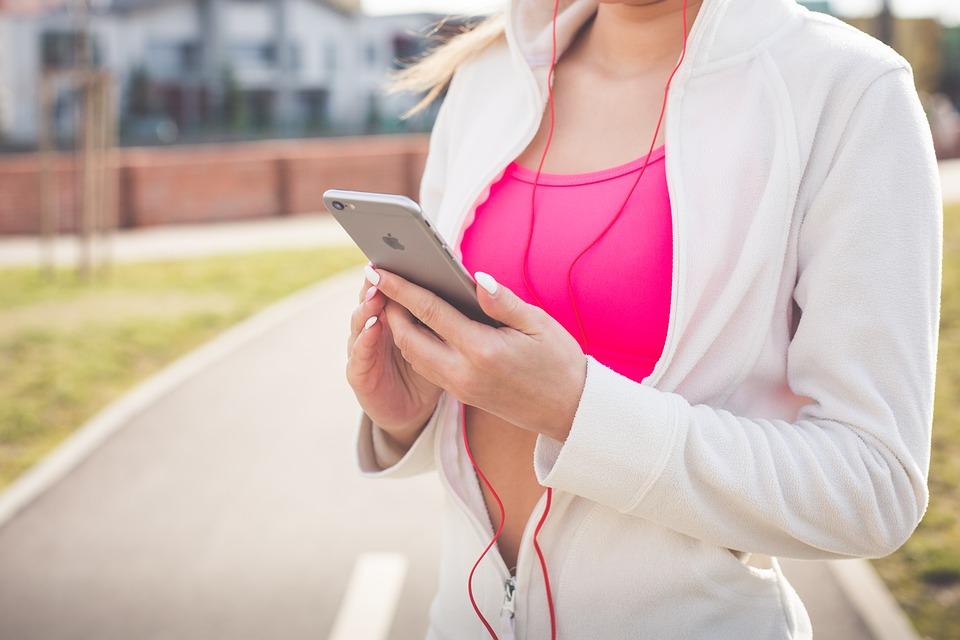
Nearly everyone could save time and decrease confusion with autoresponders. Still, some will appreciate automatic messaging more than others.
The five types of individuals who would especially benefit from auto messaging include:
- Business owners
- Event planners
- Vacationing couples and families
- Busy professionals
- Individuals with an unpredictable work schedule
We’ve broken down the “why” of each of these below.
Business owners
If you own a store, you may spend a significant amount of time answering a few common customer questions such as:
“What are your hours?”
“Are you open over the holidays?”
“What are your Christmas Eve hours?”
“How long does this sale last?”
“What’s on sale right now?”
Don’t individually respond to each question; set up an autoresponder. With an autoresponder, your customers can receive instant, current information on hours and other questions.
For example, you might encourage customers to text “sale” to your business line on a semi-regular basis to check what’s on sale. Around Christmas, you can change the “hours” autoresponder to read “Our hours have changed this week. 12/23 we are open 8am-12pm. 12/24 and 12/25 we will be closed.”
If you rent out vacation property, an automatic responder can be a valuable tool for guests. You could set up a response for “food” that lists recommended nearby restaurants. A “things to do” text could receive a response with top attractions in the area. If your wifi password is complex, just tell guests to text “wifi” to your phone number for an auto-response of the password.
Event planners
Whether you’re a corporate event planner, fundraising coordinator, or wedding planner, an autoresponder can significantly simplify your life.
Planning an event requires coordinating dozens (if not hundreds) of individuals. As the planner, you’re the go-to for questions on the day of the event. Here are a few ideas for auto-responses that could lighten your workload:
- “Agenda”: respond with the day’s agenda
- “Wifi”: respond with the venue’s wifi information
- “Question”: respond with the phone numbers of two individuals who can answer vendor, photographer, caterer, and guest questions (instead of you)
- “Start time”: respond with the event’s start time
- “Doors”: respond with the time the venue doors open
- “Numbers”: respond with the full list of phone numbers for caterers, vendors, photographers, videographers, venue contacts, etc., for anyone associated with the event needing to contact another party in the event
- “Maid of honor,” “groom mom,” etc: respond with relevant phone number. This way, even those in the wedding party (who don’t technically know each other well) can get in touch with each other – without chasing you down asking, “Have you seen so-and-so?”
- “Ceremony directions,” “reception directions,” or simply “directions”: respond with directions from a major landmark, for both guests and vendors
Vacationing couples and families
What’s the one thing you don’t want to hear on vacation?
Ocean waves?
Island music?
Phone ring?
Rather than respond to each question and text individually, set a catch-all response when you go on vacation: “I’m on vacation right now, but if this is an emergency, you can call Linda: 231-541…” Then, turn off your text notifications and enjoy your retreat in paradise.
Busy professionals
If you have a demanding work schedule, an autoresponder could simplify your life.
For example: rather than keeping your grocery list in a note on your phone, type it into an auto-response text. Set this response to trigger whenever someone texts “groceries” to your phone. Then, if your spouse has a few extra minutes to pick up groceries, they won’t need to wait for you to send the list – just texting “groceries” sends them the most current list instantly.
If you have young children, you may struggle to coordinate mealtimes and rules between your home, your nanny, and your parents. However, with an autoresponder, you could send your household rules to anyone who texts “rules” to your phone. Some things you might include in this text: bedtime, electronics limits, mealtimes, and favorite afternoon snacks.
Finally, if you struggle with friends who text you all day, you can send a generalized auto-response to all texts. Something like “I’m at work, but I’ll get back to you after 6 pm tonight!” should communicate the appropriate message.
Individuals with unpredictable work schedules
For some careers, work schedules change from day to day. If your spouse, friends, or family frequently call or text you at work, consider setting up an autoresponder. You won’t feel guilty for ignoring their texts – and they won’t wonder why you haven’t responded yet.
Type up a general message, such as “I’m working now, but I’ll get back to you when I’m off!” Then, turn the message on when you start work and turn it off when you finish. If someone texts you during that window, they’ll receive the message. This is especially helpful for those with unpredictable work schedules because others may not be aware of your late hours, weekend hours, or otherwise unconventional schedule.
How does automatic messaging work?

The easiest way to set up automatic reply text messages is to download an auto response app. Some automatic texting apps are free, while others charge a small fee.
Be careful: in this case, the cliche “you get what you pay for” applies. Free apps don’t offer the same advanced, reliable features as paid apps.
Some apps allow you to set a unique phone number for automated texts – with these, you could set up a business phone number separate from your personal number. Others use your current phone number for sending and receiving messages.
Then, you’re able to set up each message individually: general responses, specific texts, and more.
Many phones are capable of sending automatic reply text messages without downloading an extra app. However, if you use your phone’s built-in autoresponder, you may experience problems. Your phone depends on network coverage to send and receive texts; if you leave your service area, your auto responses won’t send. This isn’t only a rural problem – even elevators and basements can interfere with cell signal.
With a wifi-enabled app, your texts will send even if you’re outside network coverage. Some wifi-based apps, such as Hushed, will switch between network and wifi usage based on whichever is stronger. Because it can use both wifi and network for sending texts, Hushed is one of the most reliable auto reply apps available.
Additionally, some individuals need a separate line for their auto responses – for example, if you don’t want your vacation-rental guests to know your cell phone number. Many apps require the use of your current phone number for auto-responses; however, a handful of apps allow you to set a new number for responses. Hushed allows users to pick their own phone number. Hushed also sends and receives traditional texts (non-automated). Enabling both auto and manual texting allows business owners to use their Hushed number as their primary contact, rather than a “quick response” number.
Automatic reply text messages can be switched on and off. To stop sending an auto response, just turn it off. You won’t need to delete it and retype later. If you have an automatic reply text message response that says, “I’m driving, but I’ll get your message when I arrive safely at my destination,” you can quickly and easily trigger it on and off before and after your commute.
Autoresponders can provide customers with instant answers, communicate care to friends during busy times, and serve as a valuable tool for event planners and other professionals.
Setting up automatic messaging on your phone
Ready to get started with automatic reply text messages? Whether you’re looking at a dedicated business line or simple vacation message, here’s how to set up automatic messaging on your smartphone.
1. Download an app
Go to Google Play or the App store to download an automatic reply text message app. We’re partial to Hushed: with a dedicated phone number, wifi/network usage, international texting, and a low flat fee, it’s the most reliable and straightforward option. It also has privacy features unmatched by others: for example, only one device can log into your Hushed account at a time, so no one will hack your account while you use it.
Connect to wifi and download the app. When it’s finished installing, drag it to a screen or folder where you’ll find it easily.
2. Register for the app
Most apps require a signup to continue to setup. This allows you to store auto response and text information outside of your phone. If your phone breaks, is misplaced, or loses battery power, your login will provide access to texts and responses on another smart device (like a friend’s phone).
Need multiple numbers? If you’ve downloaded Hushed, simply create multiple accounts. There are no limits on the number of phone numbers you can sign up for with Hushed, as long as each has its own dedicated account.
Because Hushed also supports phone calls, you can use your Hushed number for any of your personal or business needs: quick calls home, standard store phone number, automatic responses, voicemail, and more.
3. Open your auto responses
Open up the settings for your texting. These may be in your account settings, or they may be their own category. For Hushed, you’ll find auto response settings under “Number Settings.”
Then, select the autoresponder feature. With Hushed, this brings up a screen with a red + in the right-hand corner. Tap the + to add an auto response.
If you already have some auto responses set up, you can turn them on and off from here as well.
4. Compose your response
When writing a generalized auto response, be sure to specify when you’ll see and respond to their text. This can help friends and family with time-sensitive questions judge whether or not to wait for your response. Not sure when you’ll respond? Simply say “I’ll get to your message soon; call me if this is time-sensitive.” Again, because Hushed supports voice calling, texters can call if they need immediate answers.
If you’re writing a specific auto response, try incorporating some personality into your text. It can be easy to forget to communicate friendliness into an automatic reply text messages – but it’s often appreciated by recipients. Your customers and contacts will feel valued with a few extra smiley faces and a short “Thanks for reaching out!”
With Hushed, triggers for specific responses aren’t case-sensitive. However, they have to be typed letter-for-letter the way you’ve entered them. Consider a short word or phrase as opposed to a longer phrase. “Hours” is better than “What are your hours,” and “Maid of Honor” or “MoH” is better than “Tina Esposito’s phone number.”
5. Turn on the response
Once you’ve finished creating your automatic reply, turn it on to start messaging people and simplifying your life!
Final thoughts
Automatic texting can provide instant answers to common questions, inform friends and family their texts aren’t being ignored, and provide a central source of information. If your life is busy, setting up automatic replies will simplify it. If you run a business, auto-replies will connect with your customers 24/7. If you need to share information (like an agenda, or important contact numbers) with a large group, auto-replies won’t get lost the way brochures, business cards, or old email threads might.
If you’re interested in starting with automatic reply text messages, Hushed is a reliable, private, trusted app for talking and texting. You’ll receive your own private phone number, with secure voicemail and texting capabilities. You can give this number to customers, blind dates, business contacts, and more without compromising your personal information – if it helps you to organize your life better, you can open a separate Hushed account for each type of contact (business, personal, etc).
With Hushed’s auto responses, you won’t need to worry about ignored texts while driving or working. You won’t panic if a text sits without an answer, and your customers won’t wonder about your wifi passwords or store hours for hours until you see their message. Simply switch on your responder, turn off your phone, and enjoy your life.


