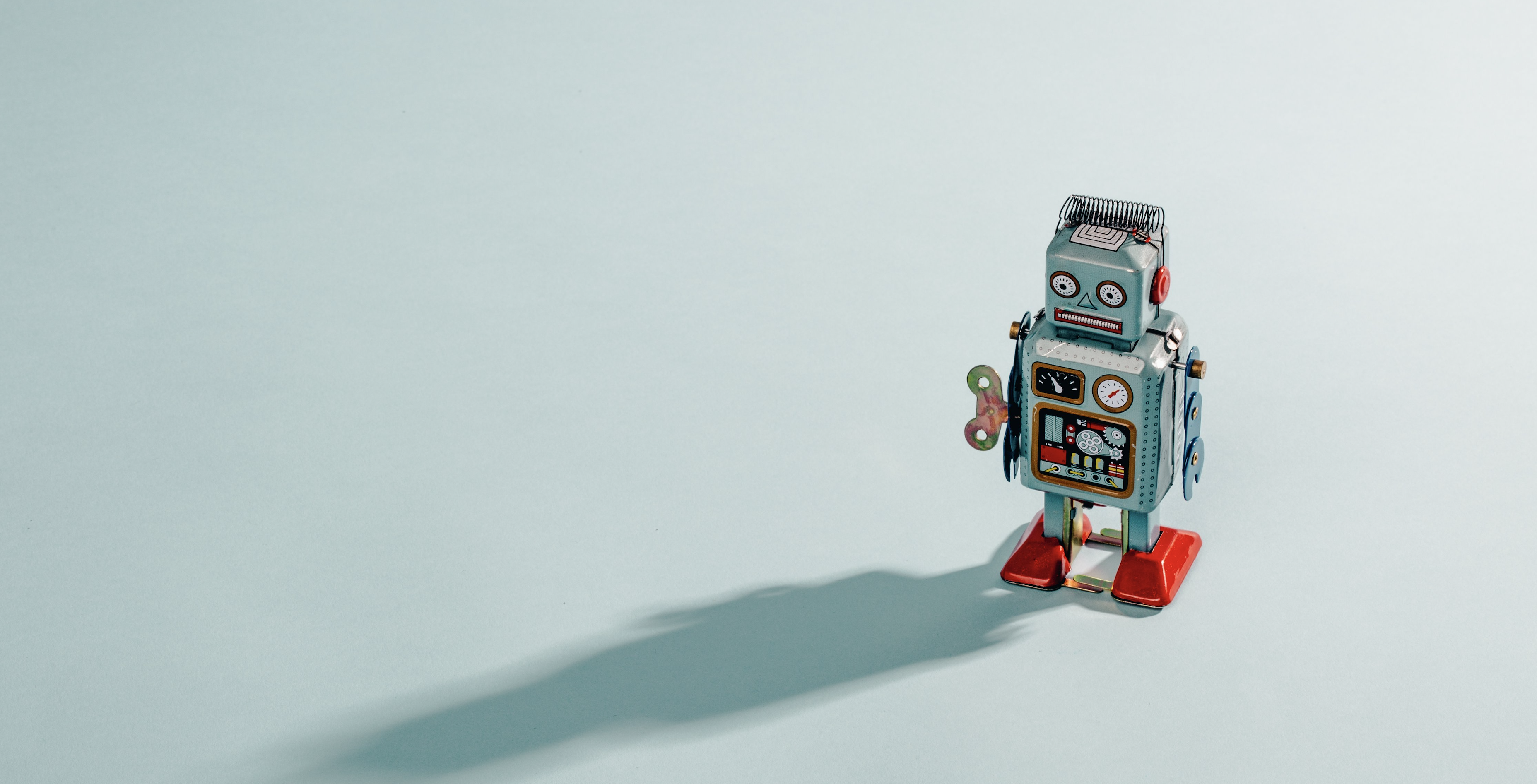May 14, 2019
TextFree Web Review – What’s the Story?

There are dozens upon dozens of “free number apps” available in the app store today; how do you know which one is right for you? What does “free” really mean? We love Hushed, but we know that it’s absolutely worth the time to investigate all the most popular options for free texting. Luckily we’re here to help, and today we’re investigating TextFree’s newest venture, which is called TextFree Web.
About TextFree Web
TextFree is a service that provides users with a phone number to send text messages at no charge. Just like Hushed, TextFree is a VoIP (Voice over Internet Protocol) phone number service.
The TextFree app also provides calling services; prices range from free to minimal—exact costs depend on where you are calling. The app also provides a handful of essential features, such as voicemail, MMS messaging, and group messaging, but most of these are absent from TextFree Web. Both versions were developed by Pinger Inc, (better known as just “Pinger”) which is an app developer for Android and iOS platforms.
You may know Pinger as the makers of both TextFree and Sideline. We previously looked into the Pinger TextFree mobile app here, and the Sideline app here.
Unlike the mobile app, Pinger TextFree Web lets users send and receive text messages for free with a VoIP phone number, but does not support calling or international texts. It’s a more stripped-down version of the app, but it delivers on its mission to provide easy web browser texting.
How does Pinger TextFree Web work?
TextFree Web allows users to send and receive texts in a web browser window. Until fall 2015 it existed as “Pinger Desktop” and required that the user download a separate desktop app. But now it’s entirely run from your browser, which means that no downloads are needed.
With TextFree Web, you sign up with an email address or through your Google or Facebook accounts.
After sign up, you enter in a preferred area code. (Be aware, TextFree is not able to consistently offer numbers in every area code so you may have to try a couple of different ones). After selecting your area code, you are presented with a handful of numbers available within that area code, and from that listing, you claim whichever one you like best.
If you sign up using your Google or Facebook information, then you have an option to sync your contacts. This feature adds your existing contacts into the web interface so that you can easily access your contact listing. This is a convenient feature that saves you from having to look up your contacts’ numbers on a different screen. It’s not mandatory, however, so you can easily opt-out.
The main homepage is sparse and straightforward. On the top of the screen is a field marked “To” where you can enter in either your contact (if you’ve imported contacts) or simply key in the destination number.
Type that number in, then add your message content, and you’re all set! The outgoing text is sent immediately and should be received just as fast as a normal text.
Features of Pinger TextFree Web
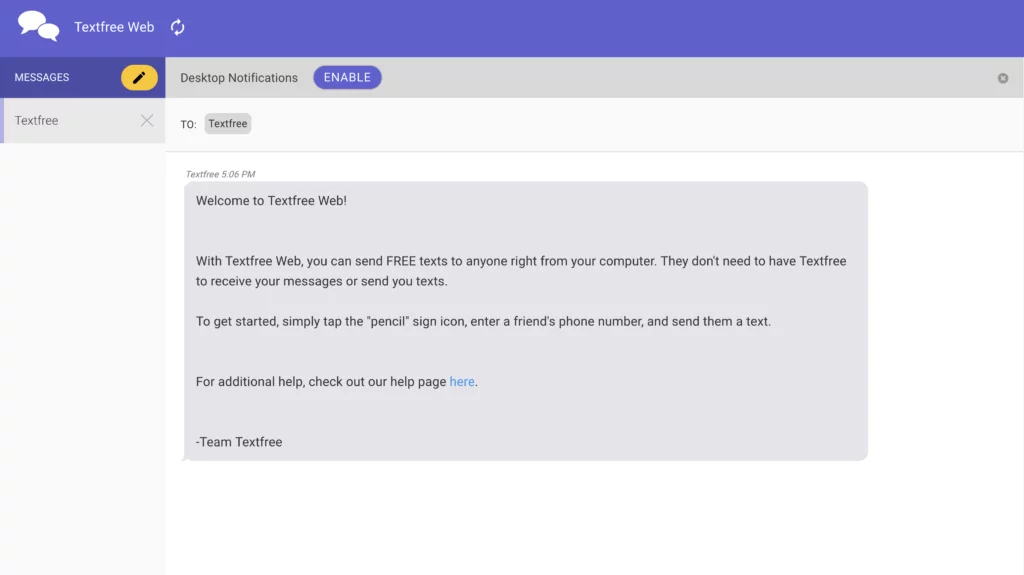
Once you’ve sent a text, you can hit the drop-down menu beside the destination number and rename the number, block it, or delete the conversation. Or, you can set a text tone for each contact!
Otherwise, features are quite limited and suit the minimalist design of the app. As we mentioned, TextFree Web only offers texting services, so there are no calling abilities on your TextFree Web phone number. Picture messages are supported, but video messages are not.
Text messages are only saved for a 72 hour period. If you text a friend and then go offline for a weekend, be cautious that incoming replies may have been lost. It’s also important to note that international texting is not supported on TextFree Web.
If you have any problem with TextFree Web, we recommend checking out their FAQ. It’s a quite comprehensive troubleshooting list of anything that may be wrong with the service. Additionally, we found that their support team responded quickly to all inquiries.
Closing Thoughts
TextFree Web is a more streamlined version of the mobile app and has far fewer features but plenty of benefits. If you’re in a rush, need to get in touch with someone quickly, and don’t have access to your phone, then we could see this saving the day.
TextFree Web lets you send and receive text messages for free with a VoIP phone number.
Using it was simple and easy; this would be a fantastic option for elderly relatives who may be baffled by smartphones. If your grandmother is still using dial-up internet and you want to get her set up with a VoIP number for chatting, but find that Skype or Google Voice is too complicated, then TextFree Web may your best option.
If you’re looking for more advanced features like voice calling and voicemail, instead try a mobile app like TextFree–or Hushed! Hushed even offers plans that include unlimited calling and texting for as little as $4.99/month. We try our best to stay impartial in these reviews, but we do think Hushed is the best option on the market!
Whichever option you choose, a secondary number for free texting is always a smart choice!