September 21, 2018
Line App review … Who doesn’t need another line?

LINE.ME A Great Way to Keep in Touch
If you’re tired of downloading multiple apps for voice calls, video calls, emojis and stickers international texting, and keeping up-to-date with your friends (or if your phone is starting to run out of space with all the apps you’ve had to download), then LINE might be for you.
Combining Facebook-style updates, free international texting and calling, unlimited free video chatting, photo sharing, group messages, and unique stickers and decals, LINE is an all-in-one app for keeping in touch with friends and family.
Keep reading to find out more about what LINE offers, some of the cons of using LINE, and our final verdict on whether or not you should download this app:
How LINE works
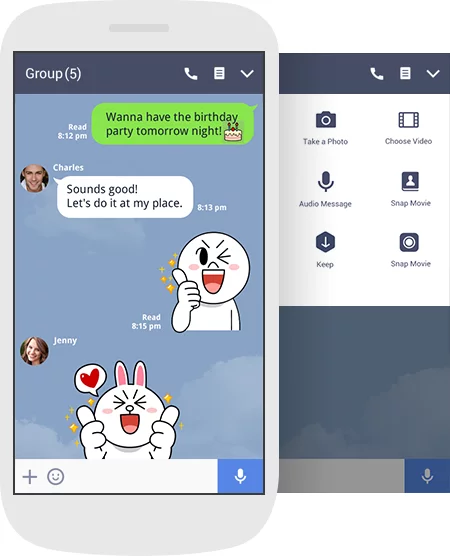
LINE is simple to download and use, whether you’re on desktop or mobile. There are a couple different versions of LINE, but generally, users will download the main version of LINE for top capability. Be warned that if you download the full version of LINE, and then switch to LINE: Light (which has less functionality), you won’t ever be able to log into full LINE again.
But there are very few cases in which LINE: Light would be preferred over LINE. When you install LINE, here’s what you can expect:
Getting started
When you sign up with LINE, you’re given a free account with texting, voice calls, video calls, and your social network features all included. You’re given the opportunity to create a screen name, customize a personal avatar, and select your favorite sticker libraries to add personality to your messages and updates.
Getting started is easy:
Simply dial a number or tap on the “contacts” icon located on the home screen of the app.
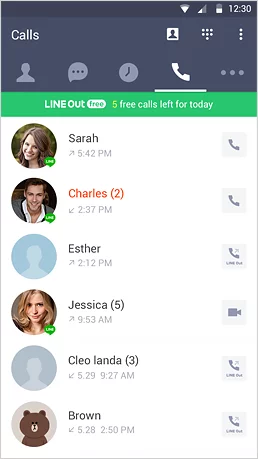
Finding contacts
Because LINE integrates with your contacts, it’s easy to get in touch with people you know over LINE. If you have friends who already use the platform, you won’t need to text them to find out their username or risk accidentally adding someone you don’t know: LINE will scan your current contacts for you, and connect you with those that use LINE.

This feature makes it possible to invite friends to LINE if they aren’t using it already. Just check to see who you’re already connected with – if LINE didn’t connect you, they likely don’t know about the app.
Settings
Need to make adjustments to your app? Click on the “Settings” icon to be taken to the following screen where you can easily make changes…
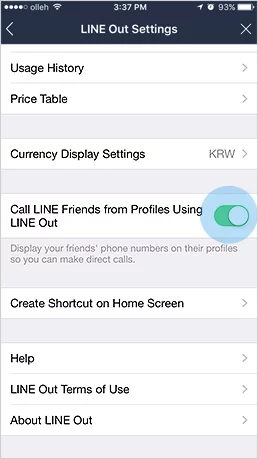
Celebrities and more use LINE
In addition to friends, many celebrities are also on LINE. News channels, too (like CNN and Wikipedia) have accounts. With LINE, you won’t need to download another app to review your morning headlines or catch up on your celebrity gossip: it’s all contained in one place.
One downside to this feature, though, is that these celebrity accounts will be able to see all of your personal information once you’ve connected with them. LINE is in the process of creating accounts that won’t see your personal information even if you follow them (for public figures and companies), but at this time, LINE shows your information to anyone you connect with.
Free means free (almost)
LINE features are free between LINE users. So, for example, if your friend wants to talk on the phone about their recent trip to Hawaii, and you know they’re going to take a while, you can call them on LINE and avoid long-distance charges or minutes usage on your phone plan. Likewise, if your brother has a baby and starts sending you endless pictures of their thousands of “firsts,” you can have the pictures sent to your LINE account and not worry about data charges.
Features are only free between LINE users, so you won’t be able to text or call a mobile phone number if the owner of the phone doesn’t have LINE installed. But if your friends do have LINE, these features are completely free.
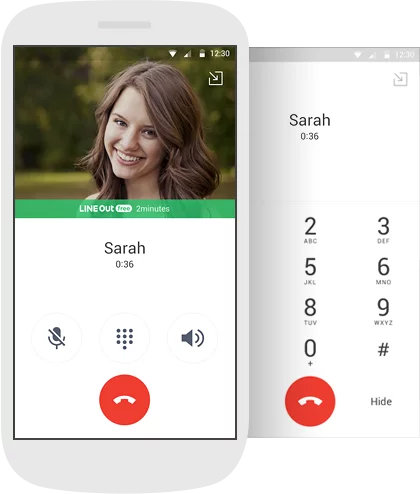
LINE Features Overview
Video calling
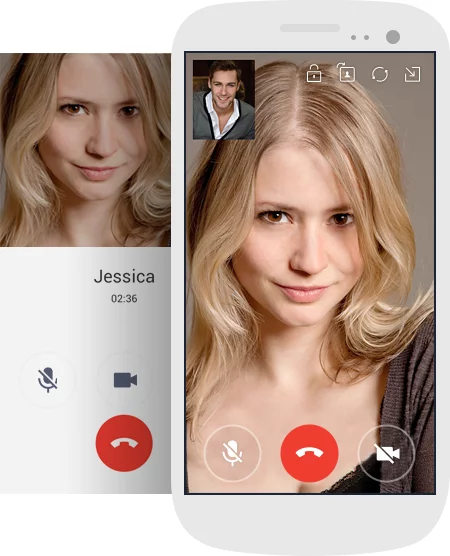
Video calls are another important feature of LINE. Because video calls take up a lot of bandwidth, they can be expensive to do over traditional data. If you make a video call over LINE, however, you can use Wi-Fi to connect with your friend and catch up without data costs. Wi-Fi usage means that these calls, instead of being expensive, are completely free. And because LINE offers unlimited free video calls, you can ask your best friend to give you a virtual tour of her new house or talk to your niece while she details the many kinds of unicorns and mermaids to you.
Games and more on LINE
Games are fun on their own, but they’re even better shared. That’s why LINE introduced LINE games: these games can be added to your LINE profile and played with friends. In fact, in many of these games, you get extra points for helping your friends! In an age where it can be hard to snag an hour or two of quality time, connecting over a game can be a convenient way to interact with someone whose schedule is as jam-packed as yours.
Send and receive payments with LINE
If you need to send your friend money to cover your part of lunch, you can do that easily through LINE. No more looking through your wallet or trying to figure out complex online banking systems, or just saying “I’ll owe you one” – with LINE, you simply input your credit card information and select the user you’d like to send money to. No hassle, no worries, and no debts.
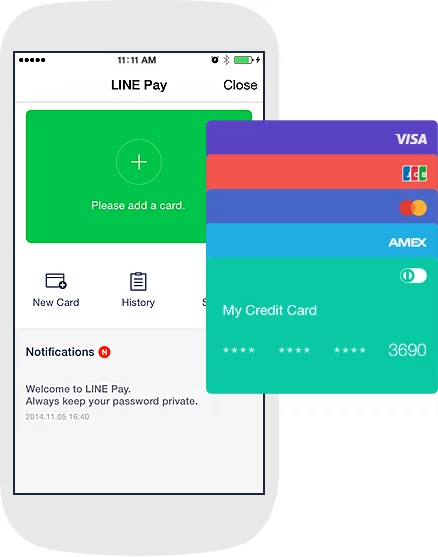
Have a friend who chronically “forgets” they owe you money? On LINE, you can request money, too. Send them a reminder of how much they owe you, and LINE will give them a way to quickly and easily send the funds your way.
Taxi
This feature is only offered in Japan; however, it’s extremely useful. With LINE’s Taxi feature, users can order and pay for a taxi through the LINE app. This makes getting home much easier, without the hassle of downloading extra apps to your phone.
Even if you don’t live in Japan, if you’re planning to visit, this feature is a handy way to hail a taxi with the click of a button.
Landline calls
Maybe not all of your friends have LINE. That’s alright. LINE still allows calls to landlines; however, there is a low charge for these calls. If you’d like to talk to a family member without LINE, and you’re low on cell phone minutes, LINE’s services might be cheaper than paying per-minute for overage on your plan (it’s definitely better than being unexpectedly cut off mid-call when you run out of minutes).
End-to-end encryption

LINE secures all text messages and calls with end-to-end encryption for maximum security. This means that another person can’t intercept and read your messages or listen to your calls without your permission. Not every free online texting app offers end-to-end encryption, so this is a significant feature for LINE.
The Benefits of Using LINE
LINE is a useful app with a variety of features that usually require downloading multiple apps. Here are a few of the reasons LINE is an innovative social media platform:
Saves phone space
Because you aren’t downloading separate apps for each task, your phone will have more space for photos, videos, and other apps. Phone space is becoming a critical issue, as developers release more and more apps, businesses begin to rely on apps for customer rewards and communication, and phones begin to take video and photos in higher quality resolutions. By saving space with LINE, you open yourself up to the opportunity to use many other mobile tools.
Keeps all your social communication in one place
“Where did I send that message?”
“Who did I share that picture with?”
“When was the last time I called them?”
These questions can be challenging to answer when you use multiple social apps for different people. However, with LINE, all your social interactions are kept in the same place. No more searching around to remember who you told about the surprise party or what pictures you did or didn’t share – it’s all right there.
Plenty of personality
LINE has a number of unique personality-oriented features, including a plethora of creative stickers and the opportunity to customize an avatar. These features allow users to express themselves within the app, adding a level of personal connection not found elsewhere.
If a friend of yours really loves LINE, there is also a line of merchandise dedicated to LINE sticker characters.
Limitless and free
LINE doesn’t have upgrades to plans with more texting or calling, doesn’t limit voice or video calls, and doesn’t charge data overages. As long as you are on Wi-Fi, LINE is completely free.
That means you also won’t have to worry about your friend’s phone being charged for overages, international calling, or long-distance minutes.
Laptop or phone
Another advantage of LINE: it doesn’t need to be used on a phone. If you’re on your laptop or even your desktop computer, you can open LINE and check your messages, hold a meeting, video call a friend, or post an update. Use LINE for work? Don’t worry about seeing other cell phone notifications during your work time – just open LINE on your computer. Phone dead? We’ve all been there! Open LINE and keep in touch with your friends without missing a beat.
Cons of Using LINE
LINE is a great social app, but it has its limitations. Here are a few issues that impact usage of LINE:
It’s not well-known internationally
LINE is mostly used in Japan, as well as a few other Asian countries. If you have plenty of friends and family in Asia, great! It may be the best way to keep in touch with them. LINE is also a fantastic option if you can get a group of family and friends to all download and use the application. However, if you live outside Asia and you’re hoping to connect with friends, LINE may not be the best place to do so. Most people use Facebook instead, and Facebook’s dominance doesn’t seem to be slowing down anytime soon.
Nevertheless, LINE is beginning to expand outside its Japanese roots, and may soon be more widespread than it is currently. So if you can get a group of roommates, friends, or family members on LINE, then go for it – the application itself is a fantastic platform for connection.
Additionally, if your friends or family are concerned about their information being shared, LINE is a good alternative to traditional social media. LINE makes user security a priority, and its end-to-end encryption system isn’t offered on common platforms like Instagram and Twitter (at the time of the writing of this review, Twitter was currently testing end-to-end encryption, but had not yet implemented it).
Calls to landlines aren’t free
This isn’t a huge con, because – let’s be real – when are calls to landlines ever free? It’s more of a functionality issue: if you’re downloading LINE for the free voice calls, and those calls will be made to landlines, well…your calls won’t be free. They will, however, be low-cost.
Now let’s go a little deeper on Line
No shortage of cloud and app-based services that provide you with a chance to add a phone number. Operating under the advertising motto 2 Lines, 1 Telephone, LINE enables you to create and receive calls with an assigned secondary phone number which might be used for any function you like whether personal, business, or even a hybrid of both. Line2 operates with support for Mac and Personal Computer via software for each, on computers and devices. You may register for a Standard plan at $9.99 per month, or even a Pro program for $14.99. It also has a series of call credit options ranging from 100 credits to 5000 credits for prices between $1.19 to $57.99 USD.
The basic program enables you to send texts that are unlimited and get inbound calls. you can upgrade your call credits in various increments including Features of the basic plan include voicemail, outbound, and inbound caller ID, do not disturb group calling preferences, and the capacity to initiate call forwarding. The Pro Plan – Even though there is plenty included in the basic plan, it may be inadequate to meet company needs that are complicated wherein case provide you with a host of capabilities.
In addition to everything already offered by the Standard plan including a 5000 per month minute limit on incoming calls the Pro plan offers group conferences with up for 20 participants, call screening, call forwarding for up for six telephone numbers, after-hours settings, and an automatic assistant for call routing. The initial step in utilizing this auto attendant is to record a standard greeting for all incoming calls which tells callers what their dialing options.
Next, you program the particular actions which correspond with each numerical value for your call routing scheme like the first call option or call option 1 or 2 or press 1 for X etc. You may also program a dial-by-name directory which directs calls to your employees utilizing the first 3 letters of their surname. With after hours or office hour settings, you may set this program to automatically route calls to voicemail during specific days and particular times of day, a functionality that’s absolutely essential to dividing your private life from your work life. Call screening is another feature that can help infuse your work day with more attention, denying specific callers and viewing calls by caller type. All of these options are configured via Line app’s online dashboard and not through the mobile or desktop app.
The verdict: A pretty solid service, if your friends are also using the “LINE” app
LINE combines the functionalities of texting, calling, video calling, posting updates, sending money, hailing taxis, playing games, and more, all in one place. It eliminates the need to download a dozen apps to accomplish these same tasks, simplifies the user experience by keeping connections in one spot, and offers high-quality functionality for free.
However, if you don’t have any friends on the app, its attractiveness decreases. Apps like LINE are only fun when you have friends to share it with.
If you love the concept of LINE, go ahead and download it, and let it automatically comb through your contacts for individuals currently using LINE. That way, you’ll know exactly who to invite to share this platform with you.
Ultimately, LINE is a fantastic concept and one that we hope to see more of in the future. If your friends aren’t on it, invite them. They’ll thank you for introducing them to the app that really can do almost anything social.


