September 17, 2018
Google Voice vs Sideline App- Review

If you’ve just started your own business, you may not want to go around giving out your personal cell phone number – but holding two cell phones, one for personal calls and one for business can get complicated. Or maybe you don’t like giving out your phone number on dates for safety reasons.
Whatever your reason for wanting a second phone number, Sideline and Google Voice have you covered. Both apps offer second-phone-number capabilities that integrate with your current phone, for increased privacy without increased hassle.
The Apps – an honest review
Google Voice Review
Google Voice is a free service focused on creating a simple, streamlined, spam-free phone experience for tech-savvy users.
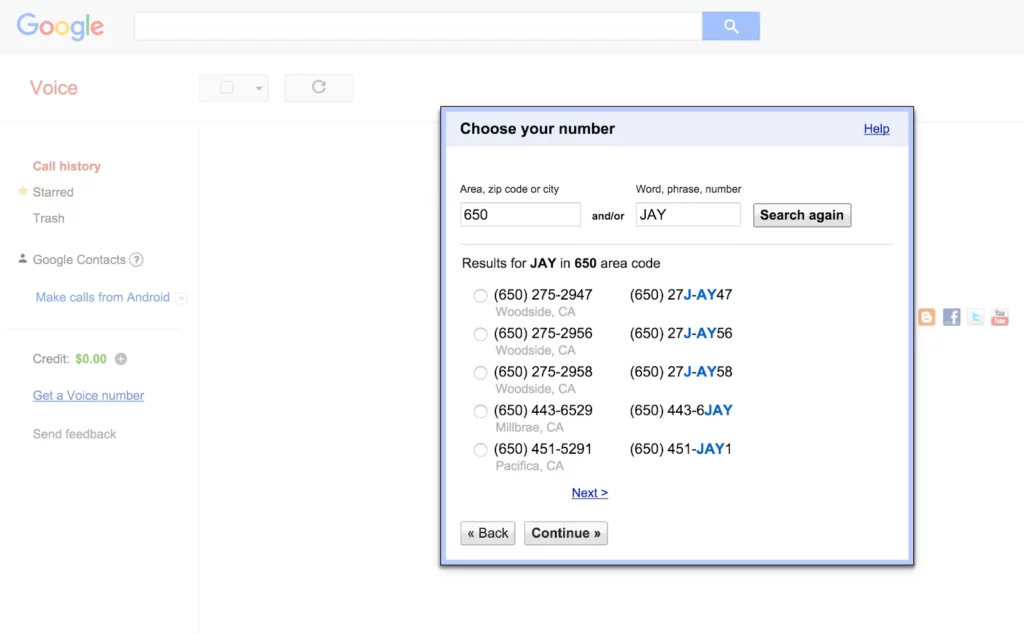
Getting Started
You start by picking a free phone number – which you can hold for free for life. You’re allowed to browse available numbers by name or number combination, and customize your own (720-NEED-SPA? You got it!) You can then log into your texts and voicemails from any computer or phone through accessing the Google Voice website on a browser. That’s right, you can even look at your messages from a friend’s computer if your phone’s battery dies!
Screening
Google Voice screens every call that comes through. When you get a call on your phone, you have the option to have your caller ID display the number as one rerouted from your Google number. Even better, you can request that callers say their name when calling; with this feature, you can pick up a call, hear who is calling, and then discreetly decide whether or not to answer.
Transcription
Additionally, Google Voice transcribes your voicemails, shows the transcripts in your app, and also sends them to you as an email. You don’t have to listen to every call to know the general idea of each.
Blocking
If you’re contacted by solicitors, or if a client or friend is harassing you, you can easily block numbers from texting and calling within Google Voice as well. This can be helpful if your current phone doesn’t support blocked numbers (some do and some don’t).
Recording
Because you may want to remember what was agreed on in your last client call, Google Voice also offers built-in call recording. Of course, make sure you notify your client before you begin recording (for legal reasons). This feature is another that many phones aren’t equipped with, and because Google Voice integrates with your browser, you can access the recording on your computer as well as on your phone.
Unlimited Calls and Texts…but, with, uh, limits
Finally, Google Voice gives you unlimited texts and minutes within the US and Canada for free, including group texts and MMS. There’s no cell phone plan that can beat that!
Google Voice provides a hassle-free way to handle extra calls without sacrificing your privacy – all for free.
Sideline App Review
Sideline isn’t free but offers more options than Google Voice.
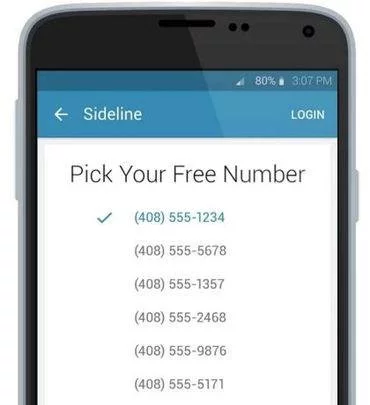
Get a Second Phone Number Fast
With Sideline, you also get a second phone number that you can customize (again, 720-NEED-SPA could be yours!) If you already have a second phone number, and you’d like to use that number with Sideline’s features, you can transfer that number to Sideline easily.
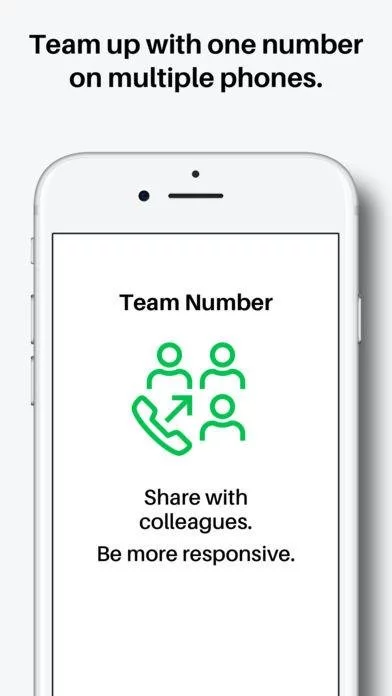
Shared Numbers
That’s not all: if you have a business where multiple people will need to answer calls or texts to a single number, or if you’d like to have a “family phone number” that anyone can answer, you can share your second phone number with multiple people.
You’ll all get texts and calls to your personal cell phones, and if anyone responds, their response will show as a response from the group number. This teamwork can take the pressure off you to answer every question, and allow faster responses when some team members are busy and others are available.
Auto-Responder
Since you can’t always respond quickly (maybe you’re in a meeting, on a flight, or driving into work) Sideline offers the option to add auto-responses to messages so customers know they’re being taken care of.
Transcription of Voicemail & MORE
And while Google Voice will transcribe voicemail, Sideline goes a step further and initiates a text conversation with callers after they leave a voicemail. Phone tag can make appointments difficult to schedule, but text conversations are quick and easy to handle no matter how busy you are.
Free Unlimited Texting, but not Calls
Sideline includes free unlimited texting, but not calling. Calling is charged based on your current cell phone plan: if you have 10,000 minutes, you’ll share those minutes between your personal calls and your calls through Sideline. However, most plans today have unlimited minutes, so this isn’t a concern for most people.
Sideline’s many features come at a price ($9.99/month at the time of the writing of this review) but they’re worth the extra cost if your business would benefit from its enhanced capabilities.
Quick list of pros and cons for both apps…
Since you’re probably busy, here are the pros and cons of both Google Voice and Sideline in a nutshell:
Google Voice
Pros:
- Completely free
- Unlimited texting and calling in the US and in Canada
- Voicemail transcription to email
- Block unwanted numbers
- Log in from any browser anywhere
Cons:
- Unable to send auto-responses
- One person per phone number
Sideline
Pros:
- Voicemails turned to text messages
- Multiple people for one phone number
- Business features: appointment reminders, coupons, and more
Cons:
- Monthly fee
- Deducts calls and texts from your carrier phone plan
Below, we’ll dive into the details of these and other features, so you can make the best decision about the second number app that’s right for you.
Organizing second-number calls and texts when you’re busy
If you’re running your own business, you’re probably incredibly busy. And if you’re looking at picking up a new phone number for your family, chances are, your family is large or your schedule is packed.
It’s important to have voicemails, missed calls, and unopened text messages from your work or family number organized in a separate place from your personal calls and addressed quickly. As a businessperson, you don’t want to lose track of customer conversations – you want to provide a fantastic service even when your schedule is packed. And as a parent or sibling, you want to keep your family conversations in an organized place, so you know exactly what is going on throughout the day.
Separating texts and calls
With both apps, your texts and calls are separated from your personal number completely. Each app contains conversations in-app: work texts and voicemails won’t show up in your personal message inbox, and vice-versa. They each promote a healthy work-life balance and help you keep track of worktexts even if, for example, your family is planning a trip together and blowing your phone up with personal texts.
Outside of separating texts and calls from personal communication, Google Voice and Sideline handle missed voicemails and texts completely differently.
Auto-responding to texts
With Google Voice, you have to respond to each message personally – but there’s no auto-respond option to notify customers or friends you’ll get to their message as soon as possible. This can leave your people wondering whether their message went through, where you are, and (for businesses) if you can be relied on.

With Sideline, you can customize auto-responses to your style (and business). Let those trying to reach you know that you’re busy with a professional message, or create something more casual with a joke or a pun – whatever fits your personality. Not only will this give those contacting you peace of mind, but it’ll help establish a personal connection from the first text. Sideline even supports logo integration and custom signatures for a truly unique text experience.
Missed Voicemails
Missing a voicemail can be especially annoying; phone tag should really be an Olympic sport. Google Voice and Sideline both recognize the difficulty of reaching someone on the phone, but they handle missed calls differently.
Using Google Voice
With Google Voice, you can check your voicemail from any computer. If you’re working and don’t want to look at your phone (maybe you’re trying to avoid the distraction of Instagram or your friends’ texts) you can easily open a browser window with Google Voice to listen to your pending voice messages. You can also have voicemails transcribed and emailed to you, so you can see at a glance what each was about and decide whether or not to respond immediately.
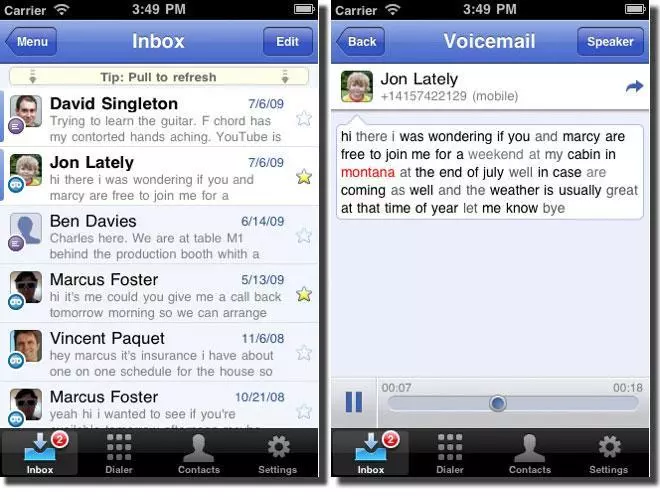
If you’re looking at a second number for your business, this can help if you’re wondering whether a specific client called. Alternatively, if you’re interested in a family phone number, emailed voice messages can be forwarded to their intended recipient with the click of a button.
Using Sideline
Sideline takes a different approach. Instead of transcribing voicemails, Sideline texts the number that left you a voicemail and offers to start a text conversation instead of playing phone tag. These texts are entirely customizable.

This can be especially useful if your schedule is busy, you don’t often have the chance to make calls, or you’ve been having trouble getting in touch with someone. However, if your clients or family members are mostly older and prefer not to text, this feature isn’t nearly as helpful.
If a landline calls your Sideline number, they’ll still go to voicemail, and Sideline will auto-detect that no text message is needed.
Overall, Sideline has better voicemail and text features, but only if your clients are text-savvy or your voicemails don’t need to be forwarded via email.
Calls, texts, and costs – what’s the deal with each?
Since both Google Voice and Sideline are phone apps, it’s important to consider the cost that they might add to your phone bill before deciding which to use.
Free or mostly-free features with Google Voice
Google Voice offers free sign up and unlimited texting and calling within the US and Canada. In addition, with Google Voice, you can make international calls for as little as $0.01 per minute (at the time of the writing of this review). That’s a competitive rate for international calling.
Still, if your business involves a lot of international phone calling and texting, it may be wise to avoid Google Voice and purchase an international phone plan instead. Google Voice offers competitive rates, but if you’re making a lot of calls, you’ll probably be able to find a better long-term rate with an established provider.
However, if you’re in the US or Canada, this is a phone deal you won’t find anywhere else.
Google Voice also offers group messaging and MMS, so you don’t miss out on the thousands of pictures of your brother-in-law’s 14-month-old eating only her fifteenth-ever chocolate chip cookie. Because those pictures are priceless.
Sideline: “free,” but only if you have a good phone plan
Sideline, on the other hand, has free unlimited texting – but calling piggybacks off your existing service. If you have unlimited minutes, you’ll have those with Sideline too. If you don’t, Sideline will eat into your current plan’s minutes.
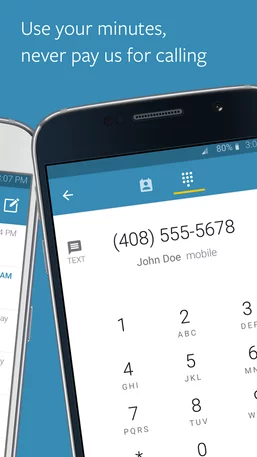
Sideline is the better choice if your business is international and you already have an international calling plan for your personal phone: Google Voice would still charge you for calls, but Sideline won’t.
In other cases, it’s important to consider whether going over your minutes with business calls is a concern. If you aren’t worried about maxing out your personal minutes through your Sideline calls, or you can upgrade to more minutes for a nominal cost, Sideline could be worth the investment (considering the extra features). If you think it might run you into the ground with phone bills, go with Google Voice.
VoIP/Wifi calling for rural areas: Sideline wins out
Living in a rural area means you don’t have access to the same conveniences as people in the city: walking-distance restaurants, bus routes, and – sometimes – cell signal. It can be easier to make a phone call over Wi-Fi than over the phone network at times.
At this time, Google Voice is in testing for in-app Wi-Fi calls, but the feature is still brand-new. Many users opt to download a secondary app (such as Google Hangouts) that will provide more reliable Wi-Fi voice calling while VoIP is in development.
Sideline, on the other hand, offers VoIP calling as one of their core features. Since you shouldn’t gamble with your ability to contact customers or call home, using an app that supports VoIP (like Sideline) is your best bet for rural coverage.
So, which is right for your calling needs?
If you’re calling in the US or Canada, and your minutes are already unlimited, it shouldn’t matter whether you use Sideline or Google Voice. Your phone bill won’t change either way.
If you have trouble finding decent cell service, but you’re generally in an area with plenty of internet coverage, Sideline is the clear choice for its dependable VoIP options.
If you’re making mostly international calls, it will probably be less expensive to sign up for an international phone plan and use Sideline than to call from Google Voice and incur extra charges.
On the other hand, if you’re making mostly domestic calls, and your phone plan is limited, Google Voice will allow you to stay within the bounds of your personal plan while expanding your business capabilities.
Carefully evaluate your phone usage habits and needs before making a final decision on which app will be best for you.
Integrating business features
Finally, if you’re using your second line for work (one of the most common reasons to pick up a second phone number), it’s important to consider the features each app can provide to integrate with your business.
Google Voice, sadly, falls short here. While you can easily send pictures of projects and links to coupons (both through the browser and through the phone app), the service doesn’t support business-specific services like appointment reminders or team numbers. These services can make the difference between standout service and simply being forgotten.
Sideline, on the other hand, is equipped with an impressive array of business features. These include:
- Auto-responding to messages, with a personalized message, personalized logo, and personalized signature (we talked about this already, though) so customers feel cared for even when you’re busy
- Group messaging
- MMS/picture messages (so you can update clients on how their project is going)
- Team number: For example, if you want to have a general “front desk” number, you can assign one phone number to multiple phones. Whoever is available and on your team can pick up calls, check voicemails, and respond to texts
- Coupon and appointment reminder capability (important for retaining repeat clients)
- Auto-send hours and other frequently-requested information to callers who have left a voicemail or sent a text
Not only will these features help your customers find answers faster, but they’ll enhance the experience of setting appointments and communicating with clients, and create a great impression.
Final Verdict – which app reigns supreme?
Everyone’s needs are different. You may prefer texting your clients or appreciate having transcripts of voicemails emailed to you. Google Voice and Sideline are both excellent apps for opening a second phone number, but each is unique and has its own advantages.
Google Voice is more simplicity-centered, and best for:
- Individuals who make frequent domestic calls
- Businesses that cater to older populations, who prefer not to text
- People who like to check their messages on their computer rather than their phone
While Sideline App is built for businesses, and excellent for:
- Busy businesspeople who need to coordinate with customers without playing phone tag
- Teams, who can take turns answering questions and calls to a mainline
- Individuals who like to customize their texting experience
Whether you choose Sideline or Google Voice, having a separate number for business or family can significantly improve your quality of life. Decreasing multitasking can increase your focus, mood, and productivity, and logging out of business calls when you’re home ensures you made precious memories with family.
About Our Founder
Hushed is the leading mobile application for disposable phone numbers, with a growing community of over 500,000 users. Founded by Justin Shimoon, a successful Canadian entrepreneur and 2008 recipient of the “Forty under 40 Award,” Hushed is the premier service for discreet communication. Learn more about him here.


