October 10, 2018
Google Voice Alternative — Best Application to Use

Where to Go After Google Voice?
If you’ve been using Google Voice, you know the service is a brilliant idea and a very useful application…however, the app is rarely updated and as with most things non-search engine related with Google, it doesn’t get much love and attention from the company.
Texts are dropped, voicemail transcriptions are badly botched, and features generally don’t go beyond basic phone functionality. Google Voice, in concept, is an excellent idea. In reality, it can be difficult to use on a consistent basis and isn’t nearly as reliable as one would expect from a behemoth of a company like Google.
Looking for an Alternative?
Are you looking for a more professional alternative – something you can use on a regular basis for business calls from clients, customers, and contacts? Are you hoping to find a second-line alternative for Tinder dates or Craigslist sales? Whatever your reason for needing a second number, luckily, Google Voice isn’t your only choice.
Dozens of engineers have stepped up to create Google Voice alternatives, from business phone applications to second-phone simulators. Many of these options charge a small fee for their service but remain updated, reliable, and innovative. Frankly, the reliability, quality and often security of your data is worth the nominal costs.
Wondering where to find these alternatives, and whether any may be right for you? Below, we’ll help you choose the best Google Voice alternative given your situation, and will help you learn how to preserve your Google Voice texts and voicemails when getting started with your new service or app.
The Features We Don’t Want To Leave Behind
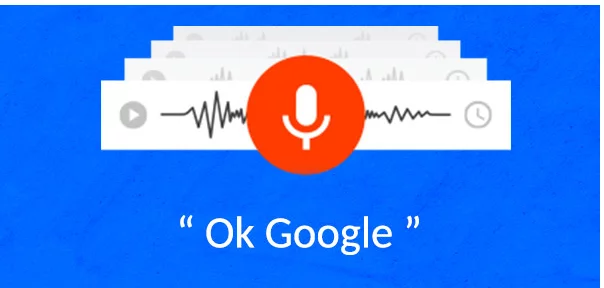
Let’s face it: It’s hard to leave Google Voice. Yes, the features are unreliable. When they work, though, these features are extremely helpful.
Before deciding which new app is best for you, it’s important to determine which Google Voice features you depend on most. Then, you can find an app with comparable (or better) features.
Here are the features we’ll use to evaluate Google Voice alternatives…
The Features
-
Custom phone number
One of the most important features with a second-phone application is the ability to choose a custom phone number. If you’re running a business, it’s crucial to hold a memorable phone number. Vanity numbers, number patterns, and local area codes are all critical for ensuring your customers remember your number and contact your business. If you’re using Google Voice for a personal phone number, this is less important (but still a nice feature).
-
Separate voicemail
When someone contacts you, you want to greet them with an appropriate voicemail. For your friends, you may want to say “Hi, thanks for reaching Megan’s phone! Leave me a message!”…but for your business phone, you may want to say “Thank you for calling Three Cookies Bakery. Our hours are Monday through Friday….” If your business phone number redirects to your personal voicemail, both customers and friends will be confused.
While some apps will provide a separate, customizable voicemail, not all do. Look for this feature specifically when signing up for a second number.
-
Wifi-compatible calls (VoIP)
This may or may not be a feature you personally rely on. After all, we’re living in an age of unlimited minutes and nearly-limitless coverage on almost every network. Why bother with wifi-compatible (VoIP) calling?
It’s easy to forget: phones don’t always have good service. If you travel frequently for work, your phone may not have good reception in some areas. You may struggle to reach even 2 bars from the inside of an office building or warehouse. If you find yourself working from a basement, you likely won’t have much cell coverage. While moments of spotty coverage are rare, they still influence our ability to connect with others reliably. What if a client calls you on the one day you’re out on a rural sales call? Or the one day you’re working from a warehouse with poor reception?
VoIP calling ensures you are always able to contact your customers, as long as you are near a wifi connection. In our modern world, nearly every business and building is connected to wifi; with VoIP, you won’t miss a call even if you’re working from an area with low cell reception.
The best apps aren’t just VoIP apps. The best apps will measure both your cell connection and your wifi connection, and determine which is stronger, and place your call over the stronger connection. By offering the best of both worlds, these apps provide a reliable service for your business or personal second phone.
Apps that offer alternatives

Wondering which apps provide these features? We’ve listed the top apps for these features below, organized by feature. Find the feature you can’t live without, then read to learn which apps could offer you a Google Voice replacement service:
Custom phone number
Many people using Google Voice rely on their vanity number. For businesses, it’s especially important to have a memorable phone number. Replacing your Google Voice number may mean losing your vanity number – so replacing it with something equally memorable is crucial.
Here are our favorite apps that offer a vanity phone number:
- Sideline: Sideline was built to provide basic second-phone features for small businesses. Sideline starts by asking you the area code you’d like to use for your new number, then allowing you the opportunity to select a phrase or string of numbers to include in your number. Sideline is perfect for local businesses who want a local area code and simple features.
- Dingtone: Dingtone is even more simple than Sideline, with just calling and texting features. Dingtone doesn’t allow searching of vanity phrases, but it does allow searching for number strings. If you’re looking for a basic app and have a specific number you’d like, Dingtone may be the choice for you.
- MightyCall: MightyCall has advanced, complex features for larger businesses and call centers. If your business fields dozens or hundreds of calls per day, MightyCall offers features that could help you serve customers without losing track of them. However, if your business is smaller or you don’t want to learn to use a new, complex system, another app may be better.
MightyCall offers vanity phone numbers for area codes across the United States.
Separate voicemail
Setting up a custom voicemail is important for businesses using a second phone number. A voicemail greets your customers when you’re occupied, offers helpful information (such as hours and directions), and makes a professional first impression for new customers.
Not every service offers custom voicemail. Here are the best apps for simple, custom voicemails:
- Hushed: Hushed provides a straightforward custom voicemail for each number in a profile. Checking voicemail with Hushed is simple, and voicemails can even be saved to Dropbox or other applications.
- MightyCall: MightyCall’s voicemail isn’t simple, but it’s reliable and useful. With MightyCall, your voicemails are transcribed, summarized, and saved in one place. You can read a summary of each voicemail to see which are the most important, listen to each message, and respond from your phone or your computer. There’s a small learning curve due to the service’s complexity, but once you learn to use it, you can save time with MightyCall’s voicemail features.
Wifi-compatible calls (VoIP)
Your phone may not be able to receive calls if you’re working from a basement, warehouse, large office building, or low-reception part of a city. If you travel frequently, spotty reception can become an even greater problem.
By relying on an app that uses wifi instead of a cell network to make calls, you ensure your phone’s continued functioning even in areas of low service.
Some services that offer VoIP calling include:
- Hushed: You’ll never worry about extra texts and minutes showing up on your phone bill because Hushed doesn’t interact with your phone plan. Hushed even supports international calls – helpful if your business is located near the US/Canada or US/Mexico border, works with traveling individuals, or ships products internationally. If you’re using your second number for friends and family, Hushed’s wifi calling ensures you’ll be able to use your phone even if you travel to a country where your network is not supported. And since Hushed supports international calling from the US, you’ll be able to keep in touch with all your new friends after your journey. In fact, if you really need to make a call during a long international flight, you could do so by using Hushed and the plane’s wifi.
- Sideline: Sideline’s default mode is using your phone plan. This can become a hassle if you have limited minutes or texts, if you lose reception frequently, or if you need to make a call while traveling. However, if you are rarely in an area with wifi reception, Sideline may be a better option. Sideline does offer VoIP calls. Test out a few in different areas to make sure the feature works for you before telling customers to call you at your new number, just in case.
- Dingtone: Dingtone has very few features – great for individuals who simply need phone features, but difficult for anyone who wants bells and whistles. VoIP calling, however, is one of the features Dingtone offers. If you need wifi calling and don’t want a lot of other features, you may like Dingtone.
Finding the best company
Features aren’t the only factor to consider when choosing a new company to replace your Google Voice account. If you plan to use your number for business or personal needs long-term, you’ll want an app that is frequently updated and well-maintained. After all, in a couple years, you may buy a new phone or have different communication needs – your second-phone app needs to grow with you.
Here are the top three things to look at when considering a second-phone company:
Current updates
When was the last update to the app? What operating systems is it compatible with? Does the company have an active blog or media presence? What are users saying about its functionality?
As our phones change and advance, so apps need to change to function properly. Every time your phone is updated – even if it’s just a software update – app engineers must double-check their programming to ensure your app continues to function properly. If you download an app that hasn’t been updated recently, you risk increasingly-unreliable calls and texts.
Reliable features
Some apps are innovative and updated but don’t function properly. Unfortunately, these apps can be hard to spot at first glance: you may think the more simple apps are more reliable, but sometimes, the opposite is true. Read reviews, test extensively, and try multiple apps before settling on one – you don’t want to give customers a phone number that won’t function.
Innovative features
While some may prefer a simple app, committing to a simple app may be a bad decision.
Sure, today you only need calling and texting. What about two years from now? Five years from now? Your business may need automatic texting in a few years. You may have a date go south, and want to burn your phone number and start over. You may want other features you aren’t aware of yet.
Some apps, like MightyCall, throw you into a dozen features all at once. Others, like Hushed, allow you to use whichever you need when you need them. Just want to call and text right now? That’s fine. Want auto-replies in the future? Hushed supports that. Need to burn your number and start over? Go for it. Don’t move your phone service every time your needs change. Find an app with enough features to support your continued personal and professional growth.
How to install an app with a new number
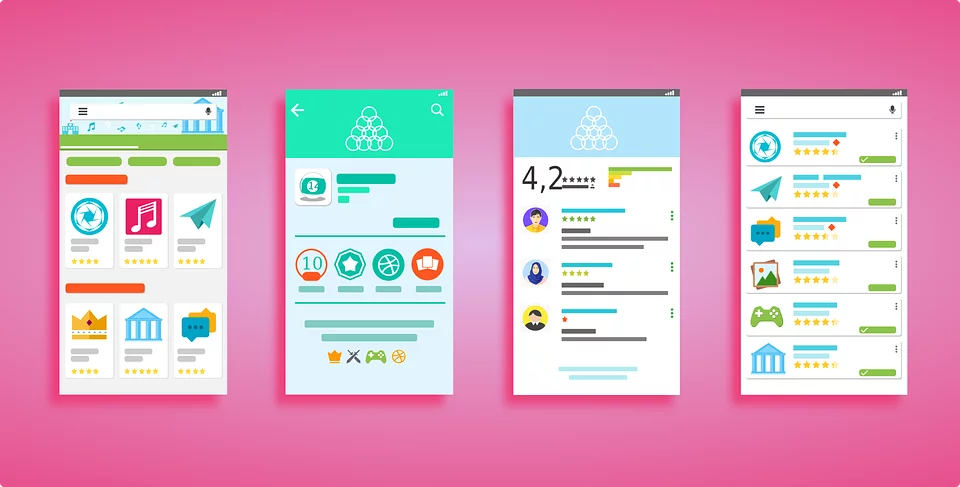
Ready to start fresh? Here’s how to set up your new phone number with a second number app:
1. Set up your new app
Follow the above guide to find the service most appropriate to your needs. Then, follow their instructions for setup.
Most, if not all, support mobile sign-ups through app download. To download your chosen app, go to the App Store or Google Play while your phone is connected to wifi. Type the app name in the search bar, then select and download the app. You may be asked to re-enter your password or payment information, depending on your settings.
Once your app is finished downloading, drag it to a folder or position where you’ll find it easily on a regular basis (for example, next to your “dialer” app, or the shortcuts bar).
Then, tap it to set it up.
Many apps support Facebook/Google account linking, so you won’t have to create an entirely new profile to sign up. Others don’t need any personal information; for these, you’ll just need to enter your current phone number to link the app to your cell network.
Most will allow you to choose a new number. Be careful, because some apps (like Sideline) only allow one phone number per person (Hushed allows unlimited numbers per person, and you can always “burn” a number and start over if you decide to). Think carefully about the number you choose.
For most second-phone apps, you’ll need to pay for a subscription after your free trial is over. Some will ask for credit information during signup – some will ask for it after the trial ends.
Then, you’re finished! Start calling friends and family, customers and clients, and anyone else you’d like to get in touch with through your app.
2. Notify friends, family, and clients with your Google Voice alternative
Don’t forget to tell others your number has changed! If no one knows your number is different, they may keep contacting your Google Voice number.
It’s important to keep your Google Voice number around for a few months, in case any customers or friends call or text personal information to it. After a few months, however, everyone should be aware that your number has changed.
The best way to tell everyone your number has changed is, oddly enough, not through the phone. Google Voice doesn’t support group texting, so you can’t send out a mass message that says “I’ve changed my number!” from Google Voice (that may be confusing anyway). Text people from your new number and some people may not look at, feel confused, or wonder whether you’re a spammer.
For the least confusion, use Facebook or email to spread the word about your new number. Since most people check Facebook and email on their phone anyway, it’ll be simple for friends and family to update your number right away.
3. Back up your Google Voice data
Finally, before you swear off Google Voice forever, don’t forget to backup your data. You don’t want to lose the priceless text messages and precious voicemails from friends and family, or important information from clients and business contacts. Here’s how to backup and export your Google Voice data before you leave:
- Go to takeout.google.com to view all services that can be backed up
- Click “Select None” in the upper right corner to un-select all of the Google Services. If you backup everything at once, you’ll create a massive, time-consuming file.
- Just backup Google Voice by selecting “Google Voice” as the service you’d like to backup.
- Click “Next” and follow the prompts to backup your data.
If you only want to back up a few voicemails, just click the “More” button below the voicemail file on Google Voice and click “Download” from the drop-down menu.
Final thoughts on Google Voice alternatives
The concepts behind the creation of Google Voice – a second vanity phone number, VoIP calling, custom voicemails – are useful for both individuals and businesses. Sadly, Google Voice itself is no longer updated frequently or maintained. If you’re looking for an alternative solution, many software engineers have stepped up to provide Google Voice alternatives for the VoIP vanity-number market.
When you look for a Google Voice alternative, don’t forget to check available features and reliability of your new service. Not all apps are made alike: Sideline offers team numbers (one phone number for multiple employees), Hushed offers auto reply texting (your customers text you “hours” and you respond instantly with the hours for that week), MightyCall offers call-center capabilities (“Your call is important to us. Press one for sales…”).
Some function through your network plan as well as your wifi. Some have more reliable features than others. They’re all different.
We believe Hushed is the most reliable second-number app, with the best features for businesses and individuals. Hushed was built to provide simple straightforward phone functions under a second phone number – and offer technologically-advanced options to those who are interested in a little more functionality.
If you’re switching from Google Voice, consider Hushed. You won’t be disappointed.


