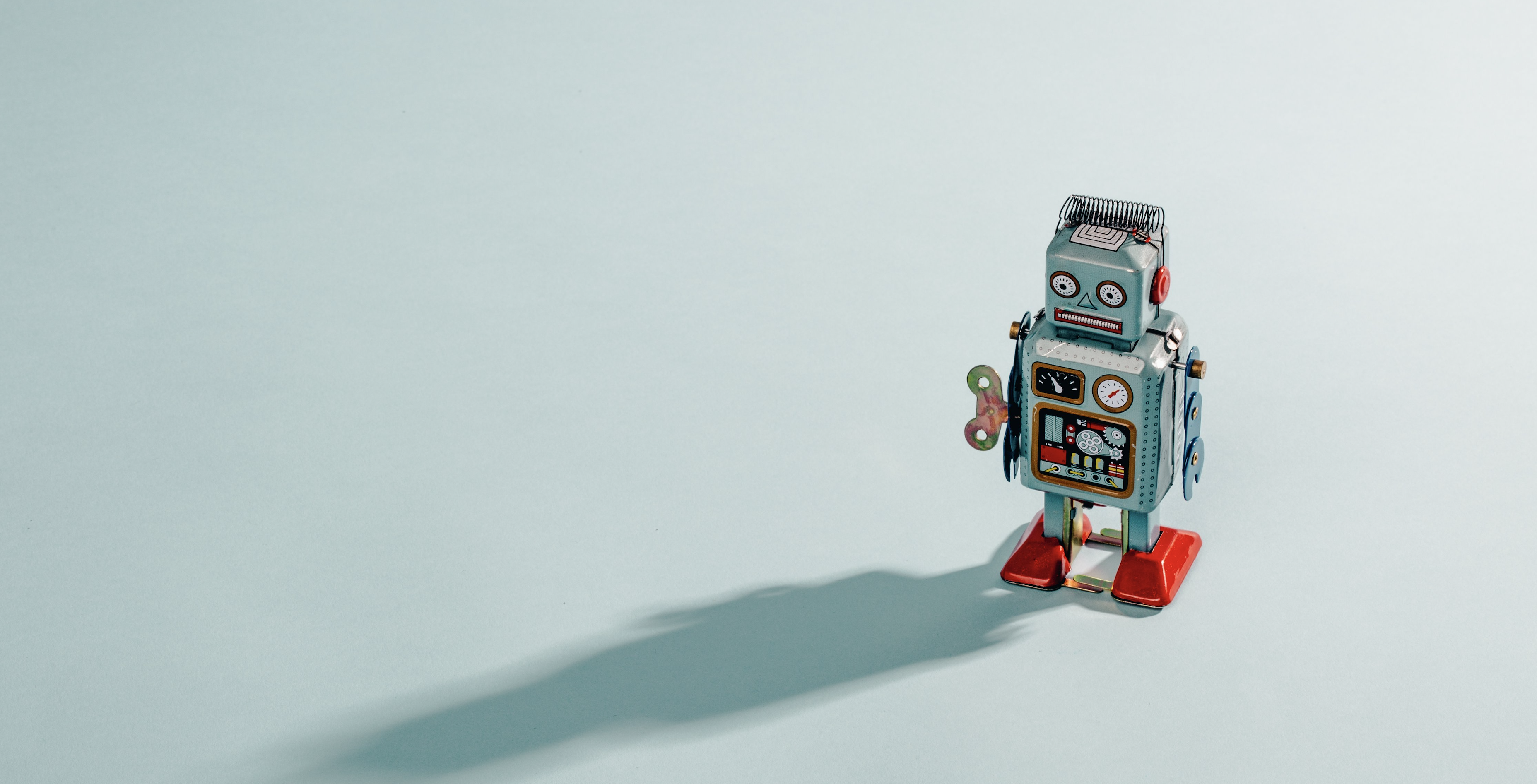April 24, 2019
FreeTone App Review – What’s the Story?

We’ve mentioned the benefits of having a secondary phone number a thousand times, but just in case you’ve forgotten, or if you’re new to the blog: they are essential for ensuring your personal number stays private!
But getting a temporary number isn’t that simple – you can’t just buy one from your cellular provider and get rid of it when you’re done using it. The best option, in our opinion, is to use one of the many mobile applications available for burner numbers.
But no two temporary number apps are exactly alike, and the market is flooded with unique options. Luckily we’re here to help you narrow down the choices, and select the best app for your needs!
Today, we’re investigating FreeTone.
What is FreeTone?
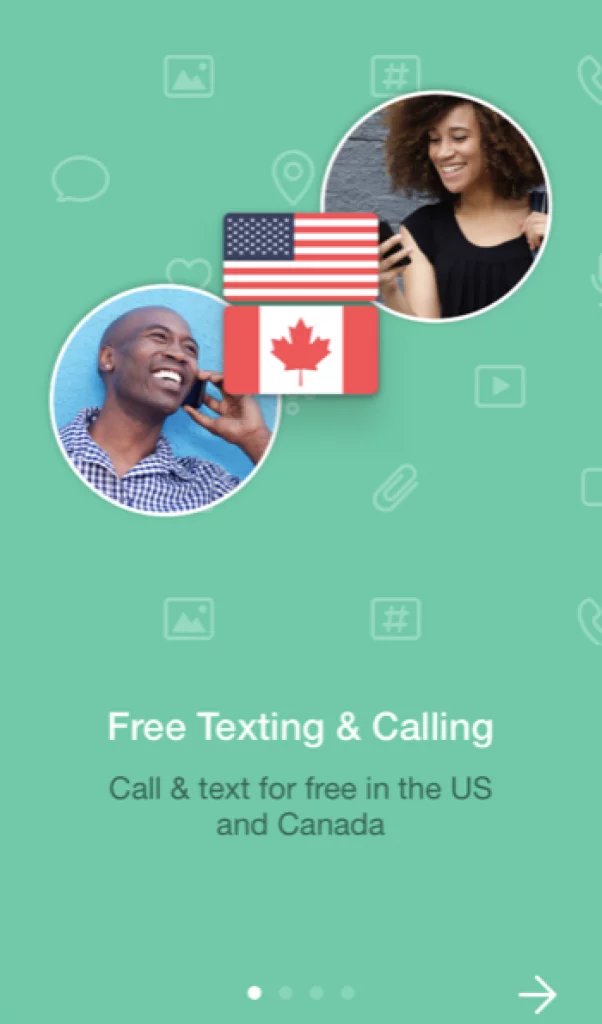
FreeTone is a VoIP number app that describes itself as “the only truly free calling app.” It uses WiFi or your existing data plan for calling and texting. This means that you do not necessarily need to have a cellular contract to use FreeTone – as long as you have an internet connection, you’re all set to start making calls online, and sending text messages!
The big draw for FreeTone is the promise of free unlimited calls and texts in the US and Canada.
In addition, they offer in-app credits (you can either buy or earn credits) so that you can call internationally.
They also have recurring subscriptions to retain your number long-term and remove ads, among other features.
Is It Really Free?
Well, yes and no – with FreeTone, outbound calling is completely free to the US and Canada for both landlines and cell phones. Inbound calls to your personal number are included for up to five hundred calling minutes, with an option to receive calls after using up those included minutes for a small extension fee.
This means that you can make free outgoing US and Canada calls with your FreeTone Number. But if you want to receive free incoming calls and you use up all five hundred minutes, you would need to pay an upgrade fee. Not a bad deal, since 500 minutes is more than eight hours of talk time, but if you plan on getting a lot of incoming calls this may not be the best option.
However, if you simply want to keep in touch with people online and don’t anticipate receiving a ton of calls, this limitation isn’t a dealbreaker at all.
A TextMe Product
FreeTone is made by TextMe Inc; you might be familiar with their flagship app, which we previously reviewed here. Like TextMe, FreeTone provides you with a personal number and dedicated voicemail box.
The relationship between the two products widens your usage options: with FreeTone, you can also text and call any other TextMe or FreeTone users worldwide for free.
So if you’re trying to stay connected, just invite your friends and family to sign up, and you can all call and message each other without incurring any charges!
What are the Specs?
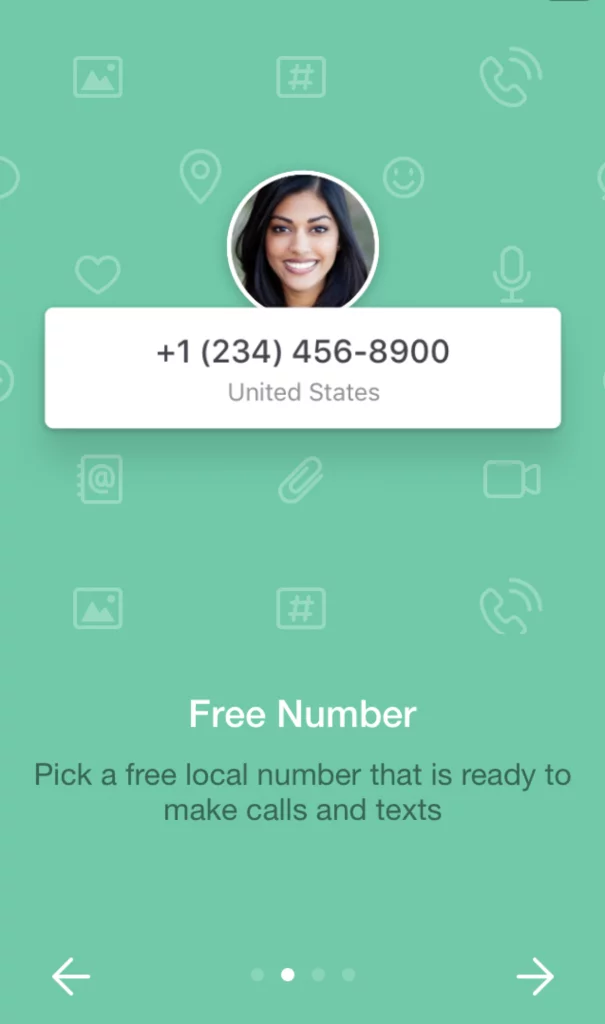
Compatible Devices: Android phones and tablets, iOS phones and tablets, Kindle, and web app (currently in beta mode)
Price: Free (optional premium upgrades)
Ads: Yes, the app is ad-supported – you get one week without ads when you create a new account
Up-sells: Yes – you need to be a premium subscriber to unlock certain features like call forwarding
In-App Purchases: $1.29 – $104.99
App Category: Social Networking / Social Media
Publisher: TextMe, Inc
Minimum Software Requirement: Android 4.1 or higher, iOS 9.0 or higher
Countries Available For Service
Australia, Austria, Belgium, Canada, Czech Republic, France, South Korea, Indonesia, Colombia, Mauritius, Netherlands, Poland, United Kingdom, United States.
Getting Started with FreeTone
To sign up for FreeTone, you simply download the app from either the App Store or Google Play Store. Then you’ll want to create an account; you can sign up with either an email address, a Facebook account, or Google account.
Once you create an account, you get to choose your free phone number!
You have the option to select either a random area code, a nearby area code (based on your location), or select from a list of available area codes and numbers.
Then, you accept the terms and conditions. After that, you’re ready to begin using the app! FreeTone has a simple user interface, and you can start calling and texting right away. Once you have the hang of using your number, you may want to explore other functions. One convenient feature is that their Store is divided into “Buy” and “Free” sections, so you’ll never make an accidental purchase!
In-App Purchases and Upgrades
On the “Buy” screen you can select credit packages for additional international calling/texting, or become a premium subscriber and remove ads, gain access to call forwarding, and ensure your number never expires.
On the “Free” side of things, you can complete offers to earn credits to call internationally, so if you’re on a budget and have some time to spare you’ll want to check these offers out! You can also link up with other users to call and message for free, even if they are not within the US/Canada.
If you decide to upgrade to a paid subscription plan, all payments are made in the form of in-app purchases. On a paid subscription, your number renews either monthly or weekly, to ensure you keep the same number long-term. Be aware, these are automatically-renewing subscriptions, not just a one-time fee. Deleting FreeTone does not remove your subscriptions either: you would need to cancel them directly through your Google Play, iTunes or Amazon account.
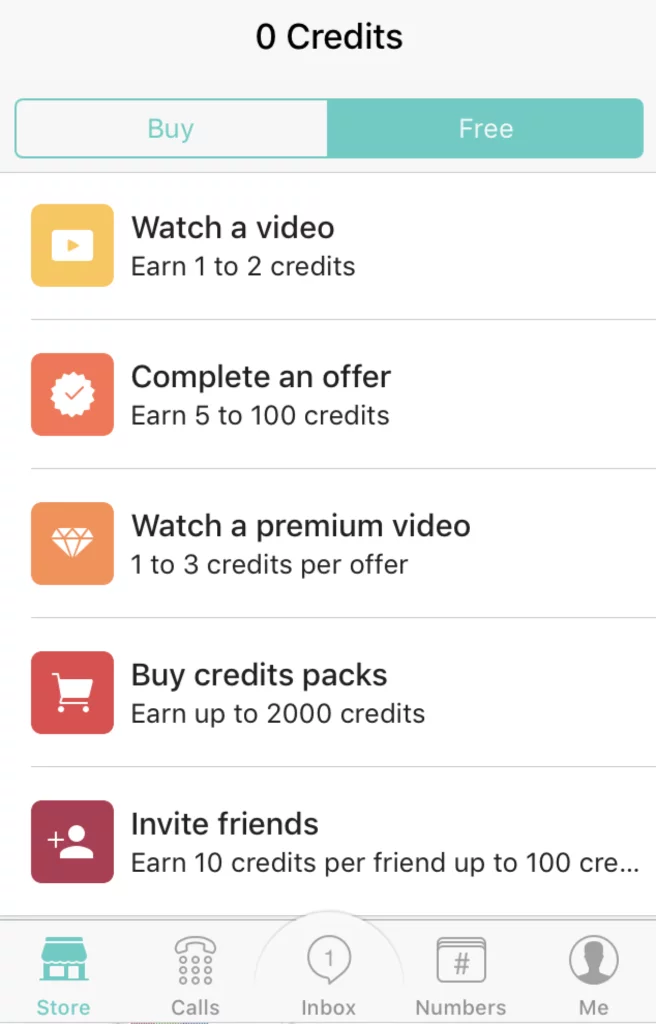
Features Comparison
Pros:
- Group messaging
- Video Chat
- Simple sign-up process using email, Facebook or Google account
- Choose from a variety of area codes
- International calling available as an upgrade
- Option to have multiple numbers
Cons:
- Hawaii, Alaska and other US territories are unsupported for free calling/texting
- Free US/Canada calling is outbound only – incoming calling has a limit of 500 minutes, after which a small extension fee applies
- Limit of one free number per account
- Call forwarding is restricted to premium subscribers
- The app does not support 911 calls
Is FreeTone a Winner?
FreeTone has some cool features like free video calling and group messaging, and the limitations are minimal. It would be an excellent choice for anyone interested in a free number for temporary use, mainly if you want to contact US or Canada numbers. If you don’t mind ads and the limit of 500 incoming calling minutes, then FreeTone might be just right for you. Or, if you’re willing to pay the low costs to upgrade, you can unlock premium features easily.
We recommend starting out with the free version to get the hang of the app, and then decide if the feature combinations meet your needs and you want to become a premium subscriber.
And remember that whenever you choose to use a secondary number to protect your privacy, you’re the winner by default, no matter which of the available options you select!